Convert SDV to MPG
How to convert SDV video files to the widely compatible MPG format using recommended software.
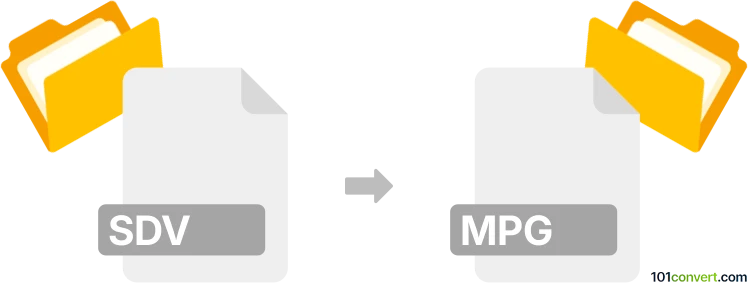
How to convert sdv to mpg file
- Other formats
- No ratings yet.
101convert.com assistant bot
3h
Understanding SDV and MPG file formats
SDV files are typically associated with video data, often used by certain digital video recorders or surveillance systems. The format is proprietary and not widely supported by mainstream media players or editors. MPG files, on the other hand, are standard video files that use the MPEG-1 or MPEG-2 compression. They are widely compatible with most media players, video editors, and devices.
Why convert SDV to MPG?
Converting SDV files to MPG format allows for easier playback, sharing, and editing. Since MPG is a universal format, it ensures your video can be accessed on a wide range of platforms and devices.
How to convert SDV to MPG
Because SDV is a proprietary format, you may need to first use the software provided by the device manufacturer to export the video to a more common format (such as AVI or MP4). Once you have a standard video file, you can convert it to MPG using a video converter.
Recommended software for SDV to MPG conversion
- VLC Media Player: VLC can sometimes open SDV files. If successful, use Media → Convert/Save to export the video to MPG.
- Any Video Converter: Supports a wide range of formats. Import your video and select MPG as the output format.
- Format Factory: A free tool that can convert between many video formats, including MPG.
Step-by-step conversion process
- Try opening the SDV file in VLC Media Player. If it plays, go to Media → Convert/Save.
- Add your SDV file, click Convert/Save, and choose MPG as the output format.
- If VLC cannot open the file, use the original device software to export the SDV to AVI or MP4.
- Open the exported file in Any Video Converter or Format Factory and select MPG as the output format.
- Start the conversion and save your new MPG file.
Tips for successful conversion
- Always keep a backup of your original SDV files.
- If you encounter issues, check for codec packs or updates for your conversion software.
- Consult your device's manual or support site for SDV export options.
Note: This sdv to mpg conversion record is incomplete, must be verified, and may contain inaccuracies. Please vote below whether you found this information helpful or not.