Convert SDL to BKMK
How to convert SDL files to BKMK bookmark files using SDL Trados Studio and text editors.
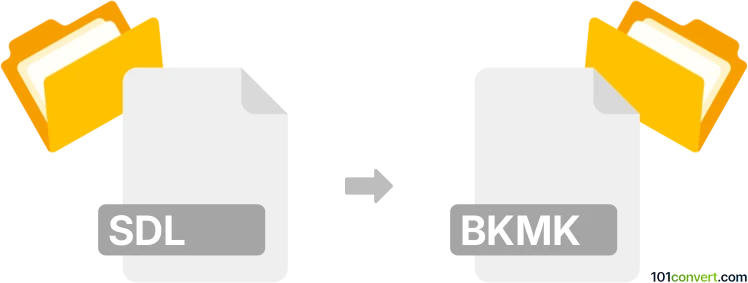
How to convert sdl to bkmk file
- Other formats
- No ratings yet.
Simply put, it is impossible to convert SDL to BKMK directly.
Thus, there is no so-called sdl to bkmk converter or a free online .sdl to .bkmk conversion tool.
101convert.com assistant bot
2h
Understanding sdl and bkmk file formats
SDL files are typically associated with SDL Trados Studio, a popular computer-assisted translation (CAT) tool. These files often contain translation memory data, project settings, or language resources. On the other hand, BKMK files are bookmark files used by various applications to store references or navigation points within documents or projects. The conversion from SDL to BKMK usually involves extracting relevant data (such as translation segments or project bookmarks) and saving them in a format recognized as bookmarks.
How to convert sdl to bkmk
Direct conversion between SDL and BKMK formats is not commonly supported by mainstream software, as these formats serve different purposes. However, if your goal is to extract bookmarks or navigation points from an SDL project and save them as a BKMK file, you may need to use a combination of export and manual editing steps.
Recommended software for sdl to bkmk conversion
The best approach is to use SDL Trados Studio to export the relevant data from your SDL file. You can do this by navigating to File → Export and choosing a suitable format (such as XML or TXT) that contains the information you need. Then, you can use a text editor or a custom script to convert this exported data into the BKMK format required by your target application.
For advanced users, Notepad++ or Visual Studio Code can be used to manually edit and format the exported data into a BKMK file. If you require automation, consider using a scripting language like Python to parse the exported file and generate a BKMK file.
Step-by-step conversion process
- Open your SDL file in SDL Trados Studio.
- Go to File → Export and select a format that includes the data you want to convert (e.g., XML).
- Open the exported file in a text editor such as Notepad++.
- Manually extract or script the relevant sections to create a BKMK file structure.
- Save the new file with a .bkmk extension.
Tips for successful conversion
- Ensure you understand the structure of both SDL and BKMK files before starting.
- Back up your original files before making any changes.
- If you are unsure about the BKMK format, consult the documentation of the application that uses it.
Note: This sdl to bkmk conversion record is incomplete, must be verified, and may contain inaccuracies. Please vote below whether you found this information helpful or not.