Convert SDF to SQL
How to convert SDF (SQL Server Compact) files to SQL scripts for database migration.
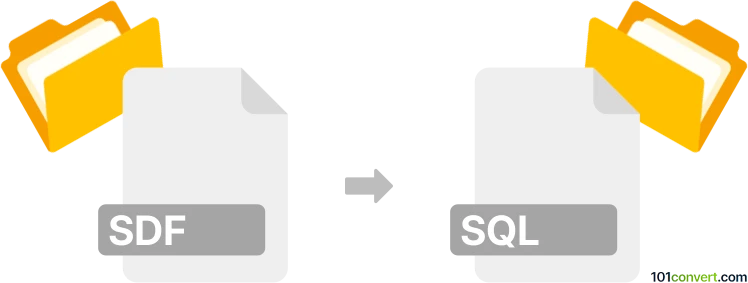
How to convert sdf to sql file
- Other formats
- No ratings yet.
101convert.com assistant bot
2m
Understanding SDF and SQL file formats
SDF (SQL Server Compact Database File) is a compact relational database format used primarily by Microsoft SQL Server Compact Edition. It is commonly used for lightweight, embedded database applications on Windows platforms. SQL files, on the other hand, are plain text files containing SQL statements such as CREATE TABLE, INSERT, and UPDATE. These files are used to recreate database structures and data in various relational database management systems.
Why convert SDF to SQL?
Converting an SDF file to an SQL file is useful when you need to migrate data from a SQL Server Compact Edition database to another database system, such as MySQL, PostgreSQL, or standard SQL Server. The SQL file format is widely supported and can be imported into most database management systems.
How to convert SDF to SQL
There is no direct, built-in tool in Windows to convert SDF files to SQL scripts. However, several third-party tools and utilities can help you perform this conversion efficiently.
Recommended software for SDF to SQL conversion
- DB Browser for SQLite: While primarily for SQLite, it can sometimes open SDF files if they are compatible. However, for most SDF files, a dedicated tool is needed.
- SQL Server Management Studio (SSMS): You can attach the SDF file using the Server Explorer in Visual Studio or SSMS with the appropriate provider, then use the Tasks → Generate Scripts feature to export the database schema and data as an SQL file.
- ExportSQLCE: This is a free command-line tool specifically designed to export SQL Server Compact (SDF) databases to SQL script files. It supports exporting both schema and data.
Step-by-step conversion using ExportSQLCE
- Download and extract ExportSQLCE from its official repository.
- Open a command prompt and navigate to the ExportSQLCE folder.
- Run the following command:
ExportSQLCE40.exe "path\to\your\database.sdf" "path\to\output.sql" - The tool will generate an SQL file containing all the necessary SQL statements to recreate your database.
Tips for successful conversion
- Ensure you have the correct version of ExportSQLCE for your SDF file (3.5 or 4.0).
- Check the generated SQL file for compatibility with your target database system. Some SQL syntax may need adjustment.
- Always back up your original SDF file before conversion.
Conclusion
Converting SDF files to SQL files is essential for database migration and interoperability. ExportSQLCE is the most reliable and specialized tool for this task, ensuring a smooth transition from SQL Server Compact databases to other platforms.
Note: This sdf to sql conversion record is incomplete, must be verified, and may contain inaccuracies. Please vote below whether you found this information helpful or not.