Convert SDF to DBML
How to convert SDF (SQL Server Compact) files to DBML for .NET LINQ to SQL integration.
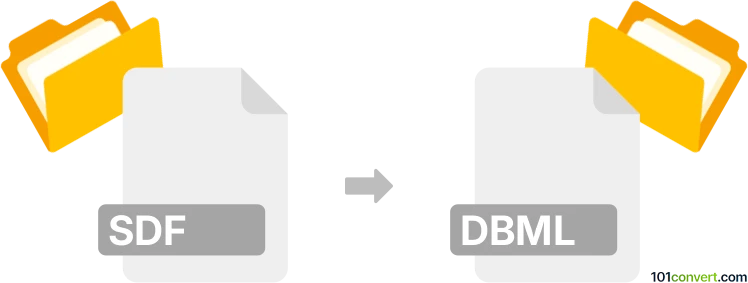
How to convert sdf to dbml file
- Other formats
- No ratings yet.
101convert.com assistant bot
51m
Understanding SDF and DBML file formats
SDF (SQL Server Compact Database File) is a compact relational database format used primarily by Microsoft SQL Server Compact Edition. It stores tables, indexes, and data in a single file, making it suitable for lightweight, embedded database applications.
DBML (Database Markup Language) is an XML-based format used to describe the structure of a database, including tables, columns, relationships, and constraints. DBML is commonly used in .NET applications, especially with LINQ to SQL, to map database schemas to object models.
Why convert SDF to DBML?
Converting an SDF file to DBML is useful when you want to migrate or integrate a SQL Server Compact database into a .NET application using LINQ to SQL. The DBML file serves as a bridge between the database schema and the application's data model.
How to convert SDF to DBML
There is no direct one-step converter from SDF to DBML, but you can achieve the conversion through the following process:
- Extract the schema from the SDF file: Use a tool like SQL Server Compact Toolbox (a Visual Studio extension) to connect to your SDF file and export the schema as a SQL script.
- Import the schema into SQL Server: Use SQL Server Management Studio (SSMS) to run the exported SQL script and create the database schema in SQL Server Express or another edition.
- Generate the DBML file: In Visual Studio, use the Add New Item → LINQ to SQL Classes option to add a DBML file to your project. Then, drag the tables from the Server Explorer (connected to your SQL Server database) onto the DBML designer surface. Visual Studio will generate the DBML file based on the imported schema.
Recommended software for SDF to DBML conversion
- SQL Server Compact Toolbox (Visual Studio extension): For extracting schema and data from SDF files.
- Microsoft Visual Studio: For generating DBML files using the LINQ to SQL designer.
- SQL Server Management Studio (SSMS): For importing the schema into SQL Server.
Summary
While there is no direct SDF to DBML converter, using SQL Server Compact Toolbox and Visual Studio provides a reliable workflow for migrating your database schema from SDF to DBML format, enabling seamless integration with .NET applications.
Note: This sdf to dbml conversion record is incomplete, must be verified, and may contain inaccuracies. Please vote below whether you found this information helpful or not.