Convert SBP to CSV
How to convert sbp to csv. Available sbp to csv converters.
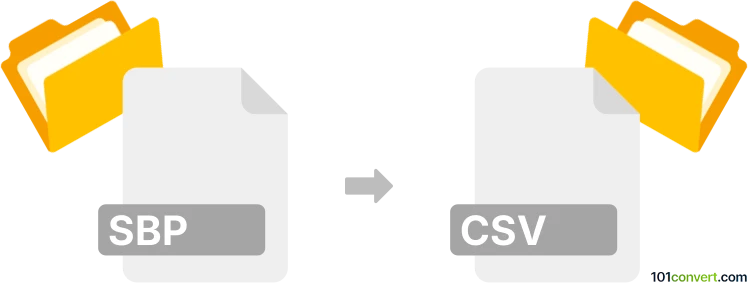
How to convert sbp to csv file
- Other formats
- No ratings yet.
It looks like that no useable SBP format eligible for export to CSV format exist, which means sbp to csv conversion is unlikely. Nonetheless, you can find SPB backup from Samsung Smart phones that contains saved contacts which could be exported to CSV, so maybe it was a typo in which case please refer to spb to csv conversion.
Simply put, it is impossible to convert SBP to CSV directly.
Thus, there is no so-called sbp to csv converter or a free online .sbp to .csv conversion tool.
101convert.com assistant bot
2mos
Understanding SBP and CSV file formats
The SBP file format is primarily associated with ShopBot tools, which are used for CNC (Computer Numerical Control) machines. These files contain instructions for cutting and shaping materials, typically used in manufacturing and woodworking industries. On the other hand, the CSV (Comma-Separated Values) file format is a widely-used text format that stores tabular data in plain text. Each line in a CSV file corresponds to a data record, with fields separated by commas.
Why convert SBP to CSV?
Converting an SBP file to a CSV format can be useful for analyzing or modifying the data using spreadsheet software like Microsoft Excel or Google Sheets. This conversion allows users to easily view and edit the data, making it more accessible for various applications.
Best software for SBP to CSV conversion
While there are not many dedicated tools for converting SBP files directly to CSV, you can use a combination of software to achieve this. One recommended approach is to use a text editor to open the SBP file and manually extract the relevant data. Then, you can use a spreadsheet application to organize the data into a CSV format.
Steps to convert SBP to CSV
- Open the SBP file using a text editor like Notepad++ or Sublime Text.
- Identify and copy the relevant data you wish to convert.
- Open a spreadsheet application such as Microsoft Excel or Google Sheets.
- Paste the copied data into the spreadsheet.
- Organize the data into columns as needed.
- Use the File → Save As or File → Download option to save the file in CSV format.
Conclusion
Converting SBP files to CSV can be a manual process, but it allows for greater flexibility in data analysis and manipulation. By using a text editor and a spreadsheet application, you can effectively convert and utilize the data contained in SBP files.
This record was last reviewed some time ago, so certain details or software may no longer be accurate.
Help us decide which updates to prioritize by clicking the button.