Convert SBF to VCF
How to convert sbf to vcf. Recovery of contacts from sbf files. Avaiable sbf to vcf converters.
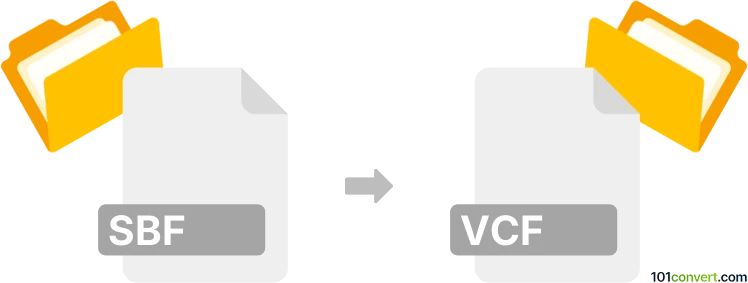
How to convert sbf to vcf file
- Mobile platforms
- No ratings yet.
Unfortunately, there seems to exist no direct and reliable way of extracting contacts from a .sbf Android backup, which contains complete image of the phone, not just the contacts and user data. The only feasible way would most likely be to restore it on the original phone, and then sync the contacts with Google account. After that you can export your contacts from there. Otherwise sbf to vcf conversion seems highly unlikely.
Simply put, it is impossible to convert SBF to VCF directly.
Thus, there is no so-called sbf to vcf converter or a free online .sbf to .vcf conversion tool.
101convert.com assistant bot
2mos
Understanding SBF and VCF file formats
The SBF file format is primarily associated with backup files created by certain mobile devices, particularly those running on older operating systems. These files often contain contact information, messages, and other data that can be restored to the device.
The VCF file format, also known as vCard, is a standard file format for storing contact information. VCF files are widely used for sharing contact details between different applications and devices, making them highly versatile and compatible with most modern systems.
Why convert SBF to VCF?
Converting SBF files to VCF format is beneficial when you need to transfer contact information from an old device to a new one or to a different application that supports VCF files. This conversion ensures that your contact data remains accessible and usable across various platforms.
Best software for SBF to VCF conversion
One of the most effective tools for converting SBF files to VCF is MobileTrans. This software is designed to handle various mobile data transfers and conversions efficiently. Here’s how you can use it:
- Download and install MobileTrans on your computer.
- Connect your device containing the SBF file to the computer.
- Open MobileTrans and navigate to File → Import to load the SBF file.
- Select the contacts you wish to convert and choose Export → VCF.
- Save the converted VCF file to your desired location.
MobileTrans offers a user-friendly interface and supports a wide range of devices, making it an excellent choice for this conversion task.
This record was last reviewed some time ago, so certain details or software may no longer be accurate.
Help us decide which updates to prioritize by clicking the button.