Convert SBF to VCARD
How to convert sbf to vcard. Available sbf to vcard converters.
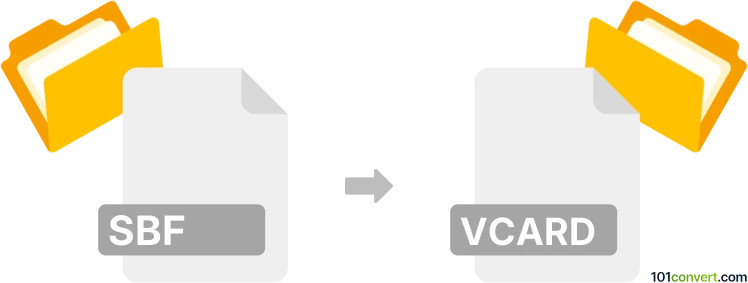
How to convert sbf to vcard file
- Other formats
- No ratings yet.
It doesn't appear to be possible to export contacts to a vCard file from Android backup (.sbf) directly, it is likely you would need the original device on which the backup was created. For further information you can also check the sbf to vcf conversion.
Simply put, it is impossible to convert SBF to VCARD directly.
Thus, there is no so-called sbf to vcard converter or a free online .sbf to .vcard conversion tool.
101convert.com assistant bot
2mos
Understanding SBF and vCard file formats
The SBF file format is commonly associated with backup files created by certain software applications, often used for storing data such as contacts, messages, or other personal information. These files are typically not meant to be manually opened or edited by users.
On the other hand, the vCard file format, also known as VCF (Virtual Contact File), is a standard format for electronic business cards. vCard files are widely used for sharing contact information between different applications and devices, making them highly versatile and accessible.
Why convert SBF to vCard?
Converting SBF files to vCard format can be beneficial if you need to extract contact information from a backup file and use it in applications that support vCard, such as email clients or contact management systems. This conversion allows for easier sharing and management of contact data.
Best software for SBF to vCard conversion
One of the most effective ways to convert SBF files to vCard is by using specialized software that can read and extract data from SBF files. Here are some recommended tools:
- Mobile Backup Extractor: This software can open SBF files and extract contact information, which can then be saved in vCard format.
- ABC Converter: A versatile tool that supports various file conversions, including SBF to vCard.
Steps to convert SBF to vCard using Mobile Backup Extractor
- Open Mobile Backup Extractor and load your SBF file.
- Navigate to the File menu and select Export.
- Choose vCard as the export format.
- Save the converted file to your desired location.
By following these steps, you can easily convert your SBF files to vCard format, making your contact information more accessible and usable across different platforms.
This record was last reviewed some time ago, so certain details or software may no longer be accurate.
Help us decide which updates to prioritize by clicking the button.