Convert SB3 to APK
How to convert SB3 files into Android APK app files
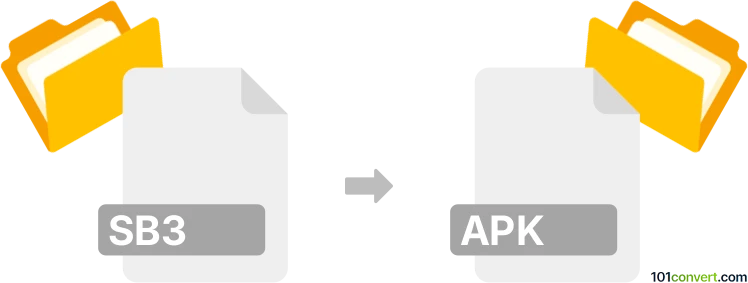
How to convert sb3 to apk file
- Mobile platforms
- Rating: 2.9/5
If you've created a project on Scratch and want to turn it into an Android app, converting your SB3 file (Scratch's project format) into an APK (Android Package Kit) file is an effective way to share it with Android users. Here’s a simple guide on how to make the conversion.
Converting Scratch 3.0 project files directly to Android package files (.sb3 to .apk conversion) is not straightforward, but it seems possible.
Try the following steps:
- Create a project in Scratch.
- Use the Share Project function.
- Copy the shared project's URL.
- Go to Phosphorus online tool.
- Paste the shared project's URL into the given field.
- Select Package option and copy the full URL.
- Go to AppsGeyser (an appmaking tool).
- Select Create App → Website options.
- Once prompted, use the URL that you created earlier.
- Now, you can download the Android app in .apk format.
You can also try exporting the scratch files to another format, such as HTML or an executable file, for use on other platforms.
To start, download your Scratch project as an SB3 file. Go to the Scratch editor, click the File menu, and select Save to your computer. This will save your project in the .sb3 format, which is a ZIP file containing the code, sprites, and other project data.
Several tools allow you to convert an SB3 file to an APK. TurboWarp Packager is a popular choice because it’s designed to work well with Scratch projects. Go to the TurboWarp Packager website and upload your SB3 file. You’ll be able to customize various settings, including aspect ratio, full-screen mode, and performance options, ensuring your app functions smoothly on Android devices.
Related videos to SB3 to APK conversion