Convert RVM to IFC
How to convert RVM plant design files to IFC for BIM workflows using the best software solutions.
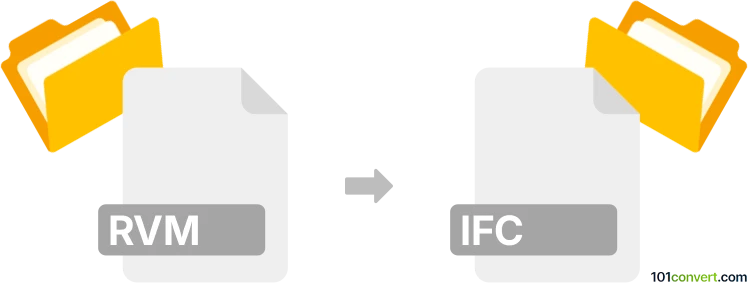
How to convert rvm to ifc file
- Other formats
- No ratings yet.
101convert.com assistant bot
9h
Understanding the rvm and ifc file formats
RVM files are proprietary 3D model files used primarily by AVEVA PDMS and E3D software for plant design. They store detailed geometry, hierarchy, and metadata for industrial facilities, making them essential in engineering and construction workflows.
IFC (Industry Foundation Classes) is an open, standardized file format developed by buildingSMART for BIM (Building Information Modeling) data exchange. IFC files enable interoperability between different BIM software, supporting collaboration across architecture, engineering, and construction disciplines.
Why convert rvm to ifc?
Converting RVM to IFC allows you to share plant design models with a wider range of BIM tools and stakeholders. This enhances collaboration, streamlines project workflows, and ensures compliance with industry standards for data exchange.
How to convert rvm to ifc
Direct conversion from RVM to IFC is not natively supported by most software, but specialized tools and workflows can achieve this:
- AVEVA E3D: Export your RVM model to a neutral format such as DWG or STEP using File → Export. Then, use a BIM authoring tool (like Autodesk Revit or Tekla Structures) to import the exported file and save or export as IFC via File → Export → IFC.
- Navisworks: Import the RVM file, then export to IFC using plugins or third-party add-ins.
- OpenPlant Modeler: Supports importing RVM and exporting to IFC, though some data may require manual mapping.
Recommended software for rvm to ifc conversion
- AVEVA E3D: Best for direct access to RVM files and exporting to neutral formats.
- Autodesk Navisworks: Useful for aggregating models and exporting to IFC with plugins.
- BIMVision (with plugins): Can read various formats and export to IFC.
For the most reliable results, use AVEVA E3D in combination with a BIM tool like Autodesk Revit or Tekla Structures for the final IFC export.
Tips for successful conversion
- Check geometry and metadata after conversion to ensure data integrity.
- Use the latest versions of all software involved for best compatibility.
- Consider consulting with BIM specialists for complex projects.
Note: This rvm to ifc conversion record is incomplete, must be verified, and may contain inaccuracies. Please vote below whether you found this information helpful or not.