Convert RVM to STL
How to convert RVM 3D plant design files to STL for 3D printing using AVEVA, Blender, or MeshLab.
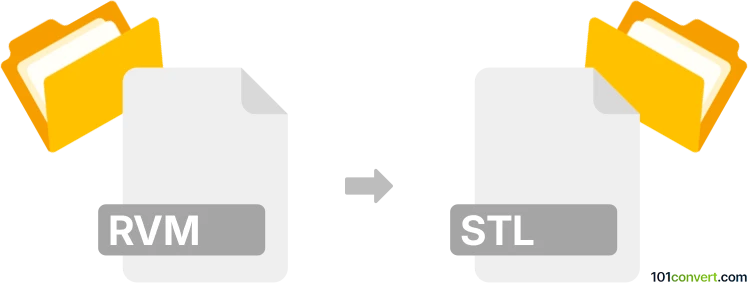
How to convert rvm to stl file
- Other formats
- No ratings yet.
101convert.com assistant bot
12m
Understanding the rvm and stl file formats
RVM files are proprietary 3D model files used primarily by AVEVA PDMS (Plant Design Management System) and E3D software. They store complex plant and piping design data, including geometry, hierarchy, and metadata for industrial projects.
STL (Stereolithography) files are a widely used 3D model format, especially in 3D printing and rapid prototyping. STL files describe only the surface geometry of a 3D object using a mesh of triangles, without any color, texture, or other attributes.
Why convert rvm to stl?
Converting RVM to STL is essential when you need to use plant or piping models for 3D printing, visualization, or in software that does not support the RVM format. STL is compatible with most 3D printers and modeling tools, making it a universal choice for sharing and manufacturing 3D designs.
How to convert rvm to stl
Direct conversion from RVM to STL is not natively supported by most software due to the proprietary nature of RVM files. However, you can use specialized software to perform this conversion:
- AVEVA E3D or PDMS: If you have access to AVEVA software, you can open the RVM file and export it to a neutral 3D format such as OBJ or STEP. Then, use a 3D modeling tool to convert to STL.
- Autodesk Navisworks: Import the RVM file, then export to FBX or OBJ. Use Blender or MeshLab to convert the exported file to STL.
- Blender: After converting RVM to OBJ or FBX, import the file into Blender and export as STL via File → Export → STL.
- MeshLab: Open the intermediate OBJ or FBX file and export as STL via File → Export Mesh As → STL.
Recommended software for rvm to stl conversion
The most reliable workflow involves using AVEVA E3D/PDMS for initial export, followed by Blender or MeshLab for final STL conversion. This ensures the geometry is preserved and the STL file is suitable for 3D printing or further processing.
Summary
Converting RVM to STL requires an intermediate step due to the proprietary nature of RVM files. Use AVEVA software to export to a neutral format, then convert to STL using Blender or MeshLab for best results.
Note: This rvm to stl conversion record is incomplete, must be verified, and may contain inaccuracies. Please vote below whether you found this information helpful or not.