Convert RTF to ASC
How to convert rtf to asc. Possible rtf to asc converters.
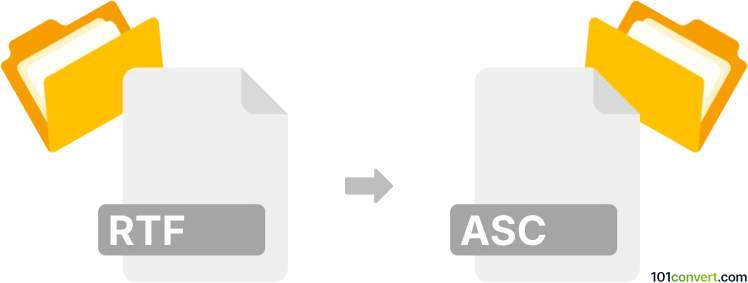
How to convert rtf to asc file
- Documents
- No ratings yet.
Ability Write supports both the .rtf (Rich Text Format document) and .asc (ASCII text files), which means that this software is the obvious choice for rtf to asc conversion. But since both of these files are well supported, it should not be difficult to find alternative word processor or text editor that can be used to export or convert rtf to asc as well.
101convert.com assistant bot
2mos
Understanding RTF and ASC file formats
RTF (Rich Text Format) is a file format developed by Microsoft for cross-platform document interchange. It allows the exchange of text files between different word processors and operating systems. RTF files can include text formatting, images, and other elements, making them versatile for document creation.
ASC (ASCII) files, on the other hand, are plain text files that contain unformatted text. They are widely used for simple text storage and data exchange, as they are compatible with virtually all text editors and platforms. ASC files are ideal for situations where text formatting is not required.
How to convert RTF to ASC
Converting an RTF file to an ASC file involves removing any formatting and saving the content as plain text. This can be done using various software tools and converters.
Best software for RTF to ASC conversion
One of the best software options for converting RTF to ASC is LibreOffice. This open-source office suite provides a straightforward way to convert files:
- Open the RTF file in LibreOffice Writer.
- Go to File → Save As.
- Select Text (.txt) as the file type.
- Click Save to convert the file to ASC format.
Another reliable tool is Notepad++, a free text editor that supports various file formats:
- Open the RTF file in Notepad++.
- Go to File → Save As.
- Choose All types and add the .asc extension to the file name.
- Click Save to complete the conversion.
Suggested software and links: rtf to asc converters
This record was last reviewed some time ago, so certain details or software may no longer be accurate.
Help us decide which updates to prioritize by clicking the button.