Convert RTE to IFC
How to convert Revit RTE templates to IFC for BIM collaboration using Autodesk Revit.
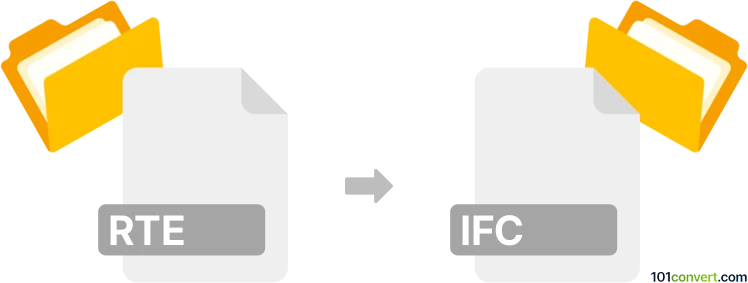
How to convert rte to ifc file
- Other formats
- No ratings yet.
101convert.com assistant bot
10h
Understanding the RTE and IFC file formats
RTE files are Revit Template files used by Autodesk Revit, a leading Building Information Modeling (BIM) software. RTE files serve as templates for new Revit projects, containing predefined settings, families, and views to streamline project setup.
IFC (Industry Foundation Classes) is an open, neutral file format widely used for BIM data exchange. Developed by buildingSMART, IFC files (.ifc) enable interoperability between different BIM software, making them essential for collaborative construction and architectural projects.
Why convert RTE to IFC?
Converting an RTE file to IFC allows you to share your Revit template-based project data with other BIM platforms and stakeholders who may not use Revit. This ensures seamless collaboration and data exchange across different software environments.
How to convert RTE to IFC
Direct conversion from RTE to IFC is not possible, as RTE is a template format. You must first create a project from the RTE template and then export the project to IFC. Here’s how you can do it using Autodesk Revit:
- Open Autodesk Revit.
- Go to File → New → Project and select your RTE template.
- Save the new project as a RVT file.
- With the project open, go to File → Export → IFC.
- Choose your export settings and save the file as .ifc.
Best software for RTE to IFC conversion
The most reliable software for this conversion is Autodesk Revit. It natively supports both RTE and IFC formats, ensuring accurate data transfer and compatibility. For advanced IFC export options, consider installing the IFC Exporter add-in from Autodesk, which provides enhanced control over the export process.
Tips for successful conversion
- Review your template and project settings before exporting to ensure all necessary data is included.
- Use the latest version of Revit and the IFC Exporter add-in for best compatibility.
- Check the exported IFC file in a BIM viewer to verify data integrity.
Note: This rte to ifc conversion record is incomplete, must be verified, and may contain inaccuracies. Please vote below whether you found this information helpful or not.