Convert RPT to TEXT
How to convert RPT report files to plain TXT format using Crystal Reports or online tools.
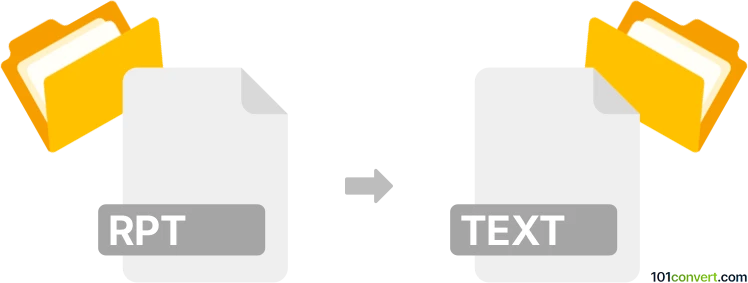
How to convert rpt to text file
- Other formats
- No ratings yet.
101convert.com assistant bot
1h
Understanding rpt and text file formats
RPT files are report files commonly generated by database reporting tools such as Crystal Reports or Oracle Reports. These files often contain formatted data, tables, and summaries, and may include embedded graphics or charts. Text files (.txt) are simple, unformatted files that store plain text, making them universally accessible and easy to edit with any text editor.
Why convert rpt to text?
Converting RPT files to TXT format is useful for extracting raw data, simplifying sharing, or enabling further processing in spreadsheet or scripting tools. Plain text files are lightweight and compatible with virtually all operating systems and applications.
How to convert rpt to text
There are several methods to convert RPT files to TXT format, depending on the source of the RPT file:
- Crystal Reports: Open your RPT file in Crystal Reports, then use File → Export → Export Report. Choose Text as the export format and follow the prompts to save your file as a .txt document.
- Online converters: Websites like Zamzar allow you to upload your RPT file and convert it to TXT format directly in your browser.
- Manual method: If the RPT file is already in a readable text format, you can open it with a text editor (such as Notepad or Notepad++) and save it as a .txt file.
Best software for rpt to text conversion
The most reliable software for converting RPT to TXT is Crystal Reports itself, as it preserves the data structure and ensures accurate export. For users without Crystal Reports, Zamzar is a user-friendly online alternative.
Tips for successful conversion
- Check the contents of your RPT file after conversion to ensure all data is preserved.
- If your RPT file contains images or complex formatting, these will not be retained in the TXT file.
- For batch conversions, consider using scripting tools or command-line utilities if supported by your reporting software.
Note: This rpt to text conversion record is incomplete, must be verified, and may contain inaccuracies. Please vote below whether you found this information helpful or not.