Convert RPT to EXL
Possible ways how to export Crystal Reports RPT files to Excel.
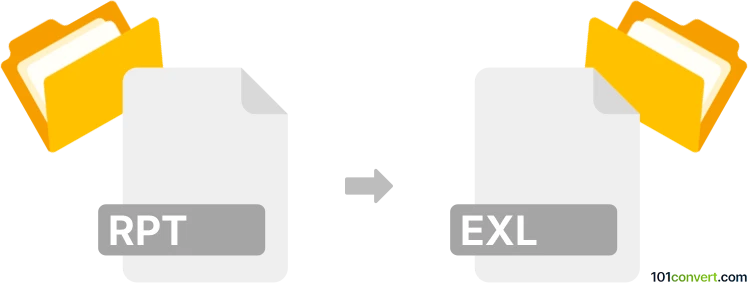
How to convert rpt to exl file
- Documents
- No ratings yet.
Why is rpt to exl conversion?
Users searching for rpt to exl conversion are probably looking for a way to export one of the many possible report formats (.rpt) to Microsoft Excel. One of the most popular reporting tools, Crystal Reports, features .rpt files, so this might even be about the specific need to export Crystal Reports files to Excel as the .exl file suffix does not use any document file type. It might be a mistyped xls file extension name.
What is the Crystal Reports software?
Crystal Reports is a business intelligence tool developed by SAP that specializes in designing and generating complex, dynamic, and flexible reports from various data sources.
What are the RPT files used in Crystal Reports?
RPT files are essentially Crystal Reports report files. They contain the report's calculations, layout, formatting, and design and the SQL queries used to retrieve data from databases.
Possible solutions how to export Crystal Reports RPT file to Excel spreadsheet
There are several ways to address this issue, but the best option is to use Crystal Reports directly. While third-party viewers for. rpt files exist, their features are frequently identical to those of SAP's free Crystal Reports Viewer. There are not many alternatives; most trustworthy viewers have also been discontinued in recent years.
Using SAP Crystal Reports
With Crystal Reports, exporting .rpt files is a straightforward process, and the tool supports export options not only to Excel but also to CSV, XML, and many other formats. It's actually one of the core functions of the software.
Using free SAP Crystal Reports Viewer
If all you want is the data to be exported, you can download the free Crystal Reports Viewer 2020 from the SAP website. As the name suggests, it is only good for viewing or exporting data to Excel, Word, and PDF files; it will only export data without any formatting or special features from the reports.
Using third-party tools
You can find dozens of commercial reporting tools that support the reading and export of RPT files. Some accounting tools can read SAP data as well. Logacity was a popular choice for many, but it was discontinued in December 2023.
How to open RPT files with Microsoft Excel?
For plain text structured RPT report files, you can try accessing them with Microsoft Excel.
- You can open the RPT file with Notepad by right-clicking it and selecting "Open with Notepad" or use any other simple text editor
- Choose "Save As" from the "File" menu. The file should be saved as a text file (.txt)
- Open Excel, select the "Data" tab, and choose "From Text/CSV" under the Data Tools section
- Then, go to the location of the report file (where it is saved as a .txt file) and click "Import".
- Choose "Load to" and display the Import Data table
- Choose how you want to view the data, and then click "OK".