Convert RPT to XLS
How to export report to Excel. Available rpt to xls converters.
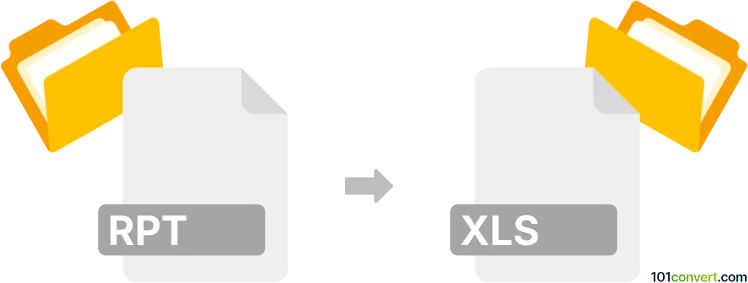
How to convert rpt to xls file
- Documents
- No ratings yet.
Generally speaking, .rpt files are used for various reports and most reporting programs offer some kind of export to several formats, including PDF, XLS, CSV and possibly more. Export to MS Excel spreadsheet (.xls) is pretty common, so report to excel conversion should available. Just verify from which program your .rpt files originate and check out any available export function.
101convert.com assistant bot
3mos
Understanding RPT and XLS file formats
The RPT file format is commonly used for report files generated by various software applications, such as Crystal Reports. These files typically contain data in a structured format, often including tables, charts, and other report elements. On the other hand, the XLS file format is associated with Microsoft Excel, a widely used spreadsheet application. XLS files store data in a tabular format, allowing for easy manipulation, analysis, and visualization of data.
Why convert RPT to XLS?
Converting RPT files to XLS format can be beneficial for several reasons. XLS files are more versatile and can be easily opened and edited in Microsoft Excel or other spreadsheet applications. This conversion allows users to perform data analysis, create charts, and share data more effectively.
How to convert RPT to XLS
To convert RPT files to XLS, you can use specialized software or online converters. One of the best software options for this conversion is Crystal Reports itself, which allows you to export reports directly to Excel format.
Using Crystal Reports for conversion
Follow these steps to convert RPT to XLS using Crystal Reports:
- Open the RPT file in Crystal Reports.
- Go to the File menu and select Export.
- Choose Excel as the export format.
- Select the desired options and click OK to save the file as an XLS.
Alternative online converters
If you do not have access to Crystal Reports, there are online converters available that can perform the conversion. Websites like Zamzar or Convertio offer free RPT to XLS conversion services. Simply upload your RPT file, select XLS as the output format, and download the converted file.
This record was last reviewed some time ago, so certain details or software may no longer be accurate.
Help us decide which updates to prioritize by clicking the button.