Convert RPMSG to PDF
How to convert Outlook rpmsg to PDF format. Available rpmsg to pdf converters.
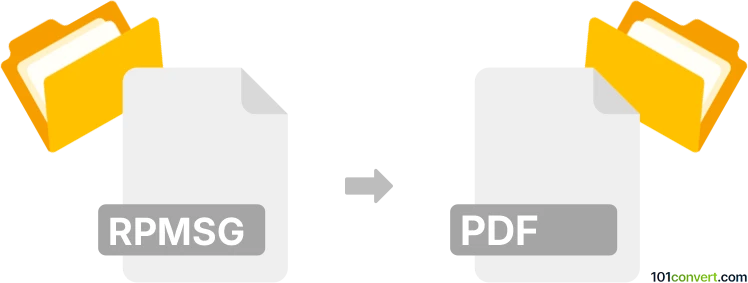
How to convert rpmsg to pdf file
- Internet
- No ratings yet.
It looks like that the way to convert or export .rpmsg files to PDF format can be done by the intended recipient with the rights to access the message and the message itself has not printing / saving restrictions set when it was send. Without the rights to access the message, it's impossible to achieve rpmsg to pdf conversion or export.
101convert.com assistant bot
3mos
Understanding RPMSG and PDF file formats
The RPMSG file format is a restricted-permission message file used by Microsoft Outlook. It is typically used to send secure emails that restrict certain actions like forwarding, copying, or printing. These files are often used in corporate environments to ensure sensitive information is protected.
On the other hand, the PDF (Portable Document Format) is a widely-used file format developed by Adobe. It is designed to present documents consistently across various devices and platforms. PDFs are known for their ability to maintain the formatting of a document, making them ideal for sharing and printing.
Why convert RPMSG to PDF?
Converting an RPMSG file to a PDF can be beneficial for several reasons. PDFs are more versatile and can be easily shared, printed, and viewed on almost any device. Additionally, converting to PDF can help preserve the content of the message in a more accessible format, especially if the recipient does not have access to Microsoft Outlook.
Best software for RPMSG to PDF conversion
One of the best tools for converting RPMSG files to PDF is Adobe Acrobat. Adobe Acrobat provides a comprehensive suite of tools for handling PDF files, including conversion from various formats.
To convert an RPMSG file to PDF using Adobe Acrobat, follow these steps:
- Open the RPMSG file in Microsoft Outlook.
- Use the File menu to select Print.
- Choose Adobe PDF as the printer.
- Click Print and save the file as a PDF.
Another option is to use online conversion tools like Zamzar or Convertio, which offer easy-to-use interfaces for converting files without the need for software installation.
This record was last reviewed some time ago, so certain details or software may no longer be accurate.
Help us decide which updates to prioritize by clicking the button.