Convert RPF to JPG
How to convert RPF files to JPG images using After Effects or 3ds Max for best results.
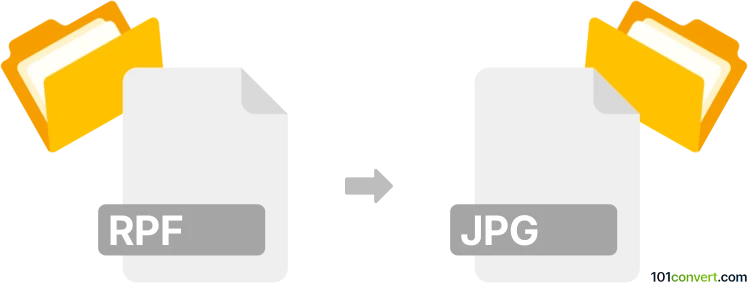
How to convert rpf to jpg file
- Other formats
- No ratings yet.
101convert.com assistant bot
2h
Understanding the RPF and JPG file formats
RPF (Rich Pixel Format) is a file format commonly used in 3D rendering and compositing workflows. It stores not only the rendered image but also additional data such as depth, object IDs, and material information, making it valuable for post-production tasks in software like Autodesk 3ds Max and Adobe After Effects.
JPG (or JPEG) is a widely used raster image format known for its efficient compression and compatibility. JPG files are ideal for sharing and displaying photographic images on the web and across devices, but they do not support extra channels or metadata like RPF files.
Why convert RPF to JPG?
Converting an RPF file to JPG is useful when you need a standard image for viewing, sharing, or publishing, and you no longer require the extra compositing data stored in the RPF file. JPG files are much smaller and more universally supported than RPF files.
How to convert RPF to JPG
Since RPF is a specialized format, not all image editors support it. The best approach is to use professional compositing or 3D software that can open RPF files and export them as JPG images.
Recommended software: Adobe After Effects
Adobe After Effects is a leading tool for working with RPF files. To convert RPF to JPG:
- Open your RPF file in After Effects.
- Add the RPF file to a new composition.
- Go to File → Export → Add to Render Queue.
- In the Render Queue, click on Output Module and select JPEG Sequence as the format.
- Set your output location and click Render.
Alternative: Autodesk 3ds Max
If you have access to Autodesk 3ds Max:
- Open your RPF file in 3ds Max's RAM Player or Video Post module.
- Export the frame as a JPG using the Save Image or Export option.
Online converters
There are currently no reliable online converters for RPF to JPG due to the specialized nature of the RPF format. Using professional software is recommended for accurate results.
Summary
To convert RPF to JPG, use software like Adobe After Effects or Autodesk 3ds Max for the best compatibility and quality. These tools allow you to open RPF files and export them as standard JPG images for easy sharing and use.
Note: This rpf to jpg conversion record is incomplete, must be verified, and may contain inaccuracies. Please vote below whether you found this information helpful or not.