Convert RPF to ASC
How to convert RPF raster files to ASC ASCII Grid format using GDAL, QGIS, or ArcGIS.
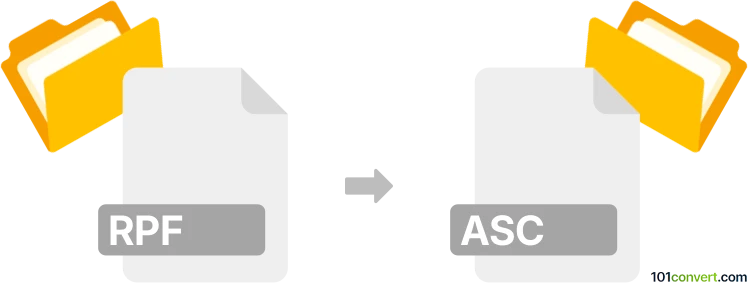
How to convert rpf to asc file
- Other formats
- No ratings yet.
101convert.com assistant bot
2h
Understanding the rpf and asc file formats
RPF (Raster Product Format) is a standard developed by the U.S. Department of Defense for storing geospatial raster data, commonly used in military and mapping applications. RPF files often contain satellite imagery or scanned maps in a structured, tiled format.
ASC (ASCII Grid) is a simple, widely-used text-based raster format developed by Esri. It represents gridded data, such as elevation or land cover, in a human-readable ASCII format, making it easy to import into GIS software.
Why convert rpf to asc?
Converting RPF to ASC allows you to use military or specialized raster data in mainstream GIS applications like QGIS or ArcGIS. The ASC format is more accessible and easier to manipulate for analysis, visualization, and further processing.
How to convert rpf to asc
The conversion process involves extracting raster data from the RPF file and exporting it as an ASCII grid. The best tool for this is GDAL (Geospatial Data Abstraction Library), a powerful open-source library for raster and vector data conversion.
Step-by-step conversion using GDAL
- Install GDAL from the official website or via a package manager.
- Open a command prompt or terminal window.
- Use the following command to convert your RPF file to ASC:
gdal_translate -of AAIGrid input.rpf output.asc - The resulting output.asc file can now be opened in GIS software.
Alternative software options
- QGIS: Open your RPF file, then use Raster → Conversion → Translate (Convert format) to export as ASC.
- ArcGIS: Import the RPF file, then use Conversion Tools → To Raster → Raster to ASCII.
Tips for successful conversion
- Ensure your RPF file is not corrupted and is supported by your chosen software.
- Check the spatial reference and cell size after conversion to maintain data accuracy.
- If your RPF contains multiple tiles, you may need to mosaic them before conversion.
Summary
Converting RPF to ASC is straightforward with tools like GDAL, QGIS, or ArcGIS. This process makes specialized raster data more accessible for analysis and visualization in popular GIS platforms.
Note: This rpf to asc conversion record is incomplete, must be verified, and may contain inaccuracies. Please vote below whether you found this information helpful or not.