Convert RFT to STL
How to convert Revit Family Template (RFT) files to STL for 3D printing using Autodesk Revit.
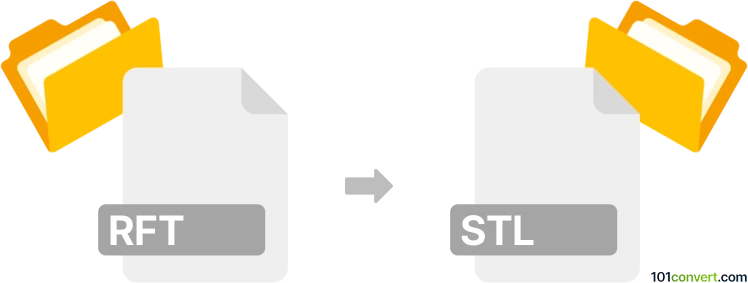
How to convert rft to stl file
- Other formats
- No ratings yet.
101convert.com assistant bot
11h
Understanding rft and stl file formats
RFT files are typically associated with Revit Family Template files, used in Autodesk Revit for creating building components and parametric families in BIM (Building Information Modeling) projects. These files store 3D geometry, parameters, and metadata for architectural elements.
STL (Stereolithography) files are a widely used 3D model format, especially in 3D printing and rapid prototyping. STL files describe the surface geometry of a 3D object using a mesh of triangles, but do not include color, texture, or other attributes.
Why convert rft to stl?
Converting an RFT file to STL is useful when you want to 3D print a Revit family or use it in other 3D modeling applications that support STL. This process allows you to bring architectural or engineering components from BIM workflows into the world of physical prototyping and manufacturing.
How to convert rft to stl
Direct conversion from RFT to STL is not possible, as STL export is not supported for template files. You must first create a Revit Family (.rfa) from the RFT template, then export the geometry to STL.
- Open your RFT file in Autodesk Revit.
- Save the template as a family: File → Save As → Family (creates an .rfa file).
- Load the family into a Revit project or open the .rfa file directly.
- Go to File → Export → CAD Formats → STL (if you have the STL Exporter add-in installed).
- Configure export settings as needed and save the STL file.
Best software for rft to stl conversion
The recommended software for this conversion is Autodesk Revit with the STL Exporter add-in (available from Autodesk App Store). This combination ensures accurate geometry export and compatibility with 3D printing workflows.
- Autodesk Revit (with STL Exporter add-in)
- Alternative: Export as DWG or OBJ from Revit, then use MeshLab or Blender to convert to STL
Summary
To convert RFT to STL, first save your template as a family file in Revit, then use the STL Exporter add-in to export the geometry. This workflow is essential for bringing BIM components into 3D printing and rapid prototyping environments.
Note: This rft to stl conversion record is incomplete, must be verified, and may contain inaccuracies. Please vote below whether you found this information helpful or not.