Convert REM to AVI
How to convert rem to avi. Available rem to avi converter.
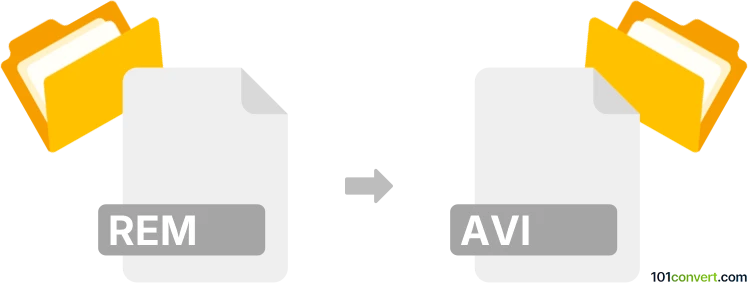
How to convert rem to avi file
- Mobile platforms
- No ratings yet.
REM files indicate that the file is encrypted, so converting AVI.REM to original AVI is not that easy. You will have to first turn off the encryption on your device and then transfer the AVIs to your computer. Otherwise, direct rem to avi conversion seems unlikely.
101convert.com assistant bot
2mos
Understanding REM and AVI file formats
REM files are encrypted files used by BlackBerry devices to protect data. These files can contain various types of data, such as images, videos, or documents, and are typically not directly accessible on non-BlackBerry devices without decryption.
AVI (Audio Video Interleave) is a multimedia container format introduced by Microsoft. It is widely used for storing video and audio data and is compatible with a variety of media players and devices.
Why convert REM to AVI?
Converting REM files to AVI format is essential if you want to access and play video content originally stored on a BlackBerry device on other platforms. AVI is a more versatile and widely supported format, making it easier to share and view videos.
Best software for REM to AVI conversion
To convert REM files to AVI, you will first need to decrypt the REM file. This can be done using BlackBerry Desktop Software, which allows you to transfer and decrypt files from your BlackBerry device to your computer.
Once decrypted, you can use a video conversion tool like HandBrake or Any Video Converter to convert the file to AVI format. Here’s a step-by-step guide using Any Video Converter:
- Open Any Video Converter.
- Click on File → Add Video(s) and select the decrypted file.
- Choose AVI as the output format.
- Click on Convert Now to start the conversion process.
These tools provide a user-friendly interface and support a wide range of formats, ensuring a smooth conversion process.
This record was last reviewed some time ago, so certain details or software may no longer be accurate.
Help us decide which updates to prioritize by clicking the button.