Convert RAR to APK
How to convert RAR to APK. Recovery of APKs from RAR archives.
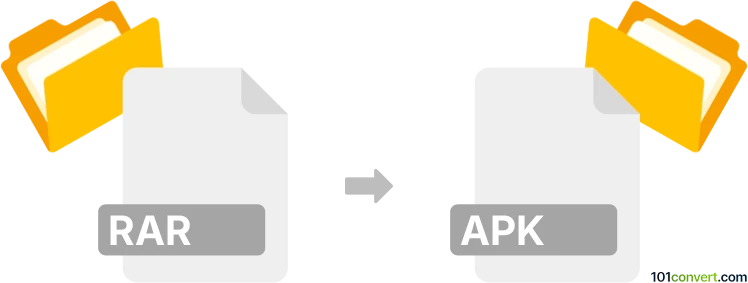
How to convert rar to apk file
- Mobile platforms
- Rating: 2.5/5
The most likely cause for searching rar to apk conversion is by users that do not know that RAR is a compression format, similar to ZIP and instead of looking for tools that can be used to decompress .rar files, search for a way to convert these files instead. It might be possible that some .apk files downloaded from the Internet have their extensions renamed from APK to a different format, typically to bypass file restrictions. You can try to rename the suffix and see if that solves your issues. But it is more likely that in case of RAR files, it's compressed archive.
How to decompress RAR archive
You do not need a converter, what you need is to download and install WinRAR and decompress your files. This is how you do it:
- Download and install WinRAR from the official website.
- Right-click on the RAR file and choose Extract Here or Extract to.. to decompress the contents to your desired location.
- Of course you are not limited to WinRAR, you can use any alternative that supports RAR format, such as 7-zip
- For mobile apps, you can search Google Market for apps that can extract .rar files directly on your device.
101convert.com assistant bot
3mos
Understanding RAR and APK file formats
RAR is a proprietary archive file format that supports data compression, error recovery, and file spanning. It is commonly used to compress large files or collections of files into a single, smaller file for easier distribution or storage. RAR files require specific software to be opened and extracted.
APK stands for Android Package Kit and is the file format used by the Android operating system for the distribution and installation of mobile apps. An APK file contains all the necessary components for an Android app, including the compiled code, resources, and manifest file.
Why convert RAR to APK?
Converting a RAR file to an APK file is not a typical or straightforward process, as these file formats serve different purposes. However, if a RAR file contains an APK file or files, you may need to extract the APK files from the RAR archive to use them on an Android device.
How to extract APK files from a RAR archive
To extract APK files from a RAR archive, you will need to use a file extraction tool that supports RAR files. Here are the steps:
- Download and install a file extraction tool such as WinRAR or 7-Zip.
- Open the RAR file using the installed software.
- Browse through the contents of the RAR file to locate the APK files.
- Select the APK files you wish to extract.
- Use the Extract option to save the APK files to your desired location.
Best software for extracting APK from RAR
The best software for extracting APK files from a RAR archive is WinRAR or 7-Zip. Both of these tools are widely used and support a variety of archive formats, including RAR. They are user-friendly and efficient in handling file extraction tasks.
Conclusion
While you cannot directly convert a RAR file to an APK file, you can extract APK files from a RAR archive using file extraction tools like WinRAR or 7-Zip. These tools will help you access the APK files contained within the RAR archive, allowing you to install them on your Android device.