Convert QT to MP3
How to convert QT (QuickTime) files to MP3 audio using VLC Media Player or online tools.
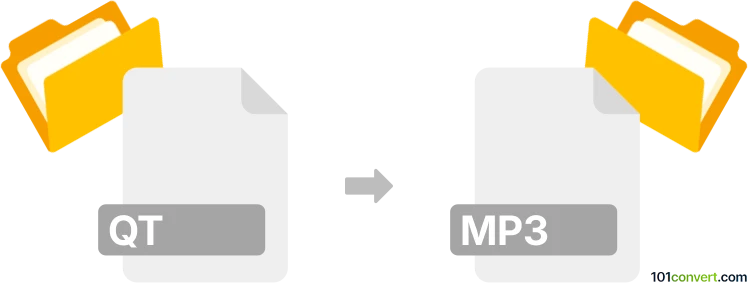
How to convert qt to mp3 file
- Other formats
- No ratings yet.
101convert.com assistant bot
8h
Understanding qt and mp3 file formats
QT is a multimedia container file format developed by Apple, commonly known as QuickTime Movie (.qt or .mov). It can store video, audio, text, and effects, and is widely used for video playback and editing on both Mac and Windows platforms.
MP3 (MPEG-1 Audio Layer III) is a popular compressed audio format. It is widely supported across devices and platforms, making it ideal for sharing and playback of audio content.
Why convert qt to mp3?
Converting a QT file to MP3 is useful when you want to extract only the audio from a QuickTime video for use in music players, podcasts, or other audio-only applications.
How to convert qt to mp3
The most reliable way to convert QT to MP3 is by using dedicated multimedia conversion software. Here are the steps using the recommended tool:
Using VLC Media Player
- Download and install VLC Media Player from the official website.
- Open VLC and go to Media → Convert / Save.
- Click Add and select your .qt file.
- Click Convert / Save at the bottom.
- In the Profile dropdown, select Audio - MP3.
- Choose a destination file and click Start.
VLC will extract the audio from your QT file and save it as an MP3.
Alternative: Online converters
Web-based tools like CloudConvert or Zamzar also support QT to MP3 conversion. Simply upload your QT file, select MP3 as the output format, and download the converted file.
Best software for qt to mp3 conversion
- VLC Media Player (free, cross-platform)
- Audacity (with FFmpeg plugin, free, cross-platform)
- CloudConvert (online, free/paid)
- Zamzar (online, free/paid)
For most users, VLC Media Player is the best choice due to its reliability, ease of use, and support for a wide range of formats.
Note: This qt to mp3 conversion record is incomplete, must be verified, and may contain inaccuracies. Please vote below whether you found this information helpful or not.