Convert QRT to PDF
How to convert qrt to pdf. Possible qrt to pdf converters.
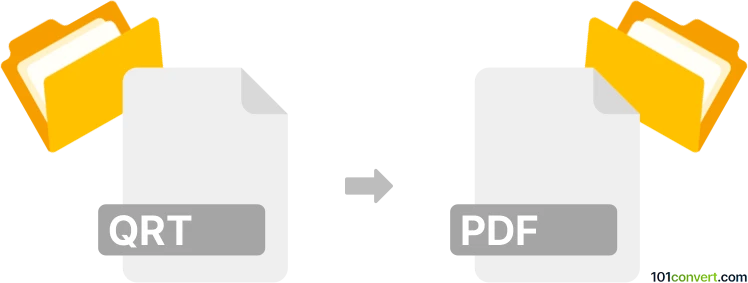
How to convert qrt to pdf file
- Graphics
- No ratings yet.
Any picture can be printed as PDF document nowadays. Either with a dedicated PDF export function in a graphic editors and converters, or simply by PDF printing via virtual printer which can be done in anything that can view and print such graphic format.
101convert.com assistant bot
2mos
Understanding QRT and PDF file formats
The QRT file format is primarily associated with QuickRoute, a software used for analyzing and visualizing GPS data from orienteering activities. It stores route data, maps, and other related information. On the other hand, the PDF (Portable Document Format) is a widely-used file format developed by Adobe that preserves the layout of a document, making it ideal for sharing and printing.
Why convert QRT to PDF?
Converting a QRT file to a PDF can be beneficial for sharing or printing purposes. A PDF file is more accessible and can be opened on almost any device without the need for specialized software.
Best software for QRT to PDF conversion
To convert QRT files to PDF, you can use QuickRoute itself, as it provides an option to export your data in a more universally accessible format. Here’s how you can do it:
- Open your QRT file in QuickRoute.
- Go to the File menu.
- Select Export.
- Choose PDF as the export format.
- Save the file to your desired location.
Alternatively, you can use online converters, but ensure they are reputable to protect your data.
Conclusion
Converting QRT files to PDF is a straightforward process with the right tools. Using QuickRoute ensures that your data is accurately represented in the PDF format, making it easy to share and print.
Suggested software and links: qrt to pdf converters
This record was last reviewed some time ago, so certain details or software may no longer be accurate.
Help us decide which updates to prioritize by clicking the button.