Convert QRT to JPG
How to convert QRT ray tracing files to JPG images using QRT Ray Tracer and image converters.
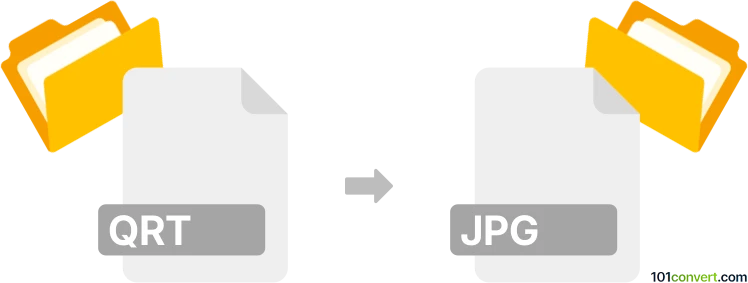
How to convert qrt to jpg file
- Other formats
- No ratings yet.
101convert.com assistant bot
10h
Understanding QRT and JPG file formats
QRT is a graphics file format associated with the QRT Ray Tracer, a ray tracing program used primarily in the 1990s for generating photorealistic images. QRT files store scene descriptions and rendered images in a format specific to the QRT software. These files are not widely supported by modern image viewers or editors.
JPG (or JPEG) is a widely used raster image format known for its efficient compression and compatibility with virtually all image viewers, editors, and web platforms. Converting QRT files to JPG makes them accessible and easy to share or edit.
How to convert QRT to JPG
Since QRT is a niche and outdated format, direct conversion tools are rare. The typical process involves rendering the QRT file to a standard image format (such as BMP or PNG) using the original QRT Ray Tracer or compatible software, then converting that image to JPG.
Recommended software for QRT to JPG conversion
- QRT Ray Tracer: Use this to render the QRT file to a standard image format. If you have access to the original software, open your QRT file and render the scene, saving the output as BMP or PNG.
- IrfanView: After rendering, use IrfanView to convert BMP or PNG to JPG. Open the image in IrfanView, then go to File → Save As and select JPG as the output format.
- XnConvert: This free batch image converter can handle BMP or PNG to JPG conversion efficiently.
Step-by-step conversion process
- Render your QRT file to BMP or PNG using QRT Ray Tracer.
- Open the resulting image in IrfanView or XnConvert.
- Use File → Save As or the batch conversion feature to save the image as a JPG file.
Tips and considerations
- QRT files may require the original scene data and textures to render correctly.
- JPG is a lossy format; for archival purposes, consider also saving a lossless version (like PNG).
- If you do not have access to QRT Ray Tracer, consider searching for community tools or forums dedicated to vintage ray tracing software.
Note: This qrt to jpg conversion record is incomplete, must be verified, and may contain inaccuracies. Please vote below whether you found this information helpful or not.