Convert QRP to XLS
Is it possible to export QuickReport files to Excel? Possible qrp to excel conversion solutions.
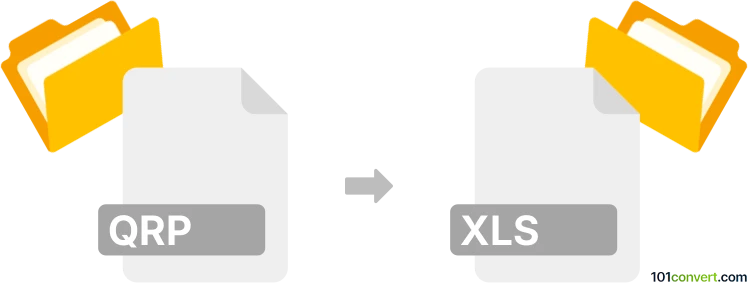
How to convert qrp to xls file
- Documents
- Rating: 5.0/5
What are qrp files and where do they come from?
QRP files are reports generated with the QuickReport solution that can be integrated into Delphi and C++ Builder IDEs as well as commercial software, such as accounting software. While it's not difficult to find viewers for .qrp files, when it comes to exports, the options are limited if you do not have access to software that features QuickReports.
Is it possible to export qrp files to Excel, and how?
The only way to export QRP format to Excel is to use a solution that uses it because the tools not only allow for the generation of QRP reports but also offer various export options. According to the QuickReport website, the default output formats are HTML, PDF, XML, CSV, XLS, WMF, or ASCII file formats. This indicates that while support for Excel is accessible by default, there is also availability for other formats (such as CSV/XML) that may be imported into Excel.
Are there any qrp converters available?
To our knowledge, there are no standalone third-party converters available for the export of qrp files, just viewers that may offer export to PDF only through the Print function and virtual PDF printer.
Simply put, it is impossible to convert QRP to XLS directly.
Thus, there is no so-called qrp to xls converter or a free online .qrp to .xls conversion tool.
101convert.com assistant bot
3mos
Understanding QRP and XLS file formats
The QRP file format is primarily associated with QuickReport, a report generator that is used to create reports in Delphi and C++ Builder applications. These files contain report data and layout information, which can be used to generate printed reports or display them on screen.
On the other hand, the XLS file format is a widely used spreadsheet format created by Microsoft Excel. It stores data in a tabular form and supports various features like calculations, charts, and graphs. Converting QRP files to XLS format allows users to manipulate and analyze the data using Excel's powerful tools.
How to convert QRP to XLS
Converting a QRP file to an XLS file involves extracting the data from the report and saving it in a spreadsheet format. This can be done using specialized software or converters that support both file formats.
Best software for QRP to XLS conversion
One of the best software options for converting QRP files to XLS is Report Viewer. This tool allows users to open QRP files and export the data to various formats, including XLS. To perform the conversion, follow these steps:
- Open the QRP file in Report Viewer.
- Navigate to the File menu and select Export.
- Choose XLS as the export format.
- Save the file to your desired location.
Another option is to use ABC Amber Converter, which supports a wide range of file formats and can efficiently convert QRP files to XLS.