Convert QIF to XML
How to convert QIF financial files to XML format and discover the best software for secure conversion.
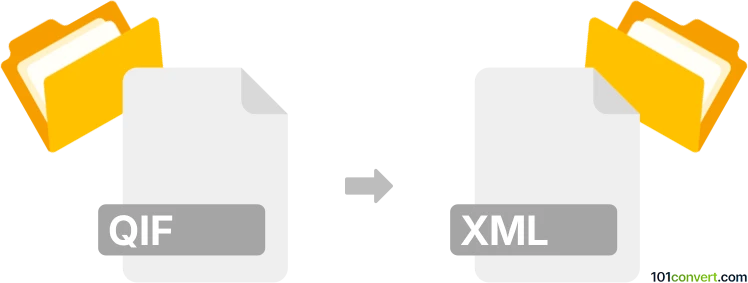
How to convert qif to xml file
- Other formats
- No ratings yet.
101convert.com assistant bot
41m
Understanding QIF and XML file formats
QIF (Quicken Interchange Format) is a text-based file format used for transferring financial data between different accounting and personal finance software. It is commonly used for importing and exporting bank transactions, investment records, and other financial information.
XML (eXtensible Markup Language) is a flexible, structured markup language widely used for data storage and exchange. XML files are both human-readable and machine-readable, making them ideal for sharing data between different systems and applications.
Why convert QIF to XML?
Converting QIF to XML allows you to integrate financial data with modern applications, databases, or web services that require XML input. XML's structured format also makes it easier to process, analyze, and transform financial data for various business needs.
How to convert QIF to XML
There are several methods to convert QIF files to XML format. The most efficient way is to use specialized software or online converters that support both formats. Here are the recommended steps:
- Download and install a converter: Use a dedicated tool like MoneyThumb QIF2XML or ProperSoft QIF2CSV (with XML export option).
- Open your QIF file: Launch the software and use File → Open to select your QIF file.
- Choose XML as the output format: Navigate to File → Export → XML or select XML in the export options.
- Convert and save: Click the convert or export button, then save the resulting XML file to your desired location.
Best software for QIF to XML conversion
- MoneyThumb QIF2XML: A dedicated tool for converting QIF files to XML with customizable options.
- ProperSoft QIF2CSV: Allows conversion from QIF to CSV and XML, suitable for both Windows and Mac.
- Online converters: Some web-based tools like Convertio or OnlineConvertFree may support QIF to XML conversion, but desktop software is recommended for sensitive financial data.
Tips for successful conversion
- Always back up your original QIF file before conversion.
- Review the XML output to ensure all data has been accurately transferred.
- Use trusted software to protect your financial information.
Note: This qif to xml conversion record is incomplete, must be verified, and may contain inaccuracies. Please vote below whether you found this information helpful or not.