Convert QDB to QDF
How to convert QDB files to QDF format using Quicken's built-in upgrade tools for data migration.
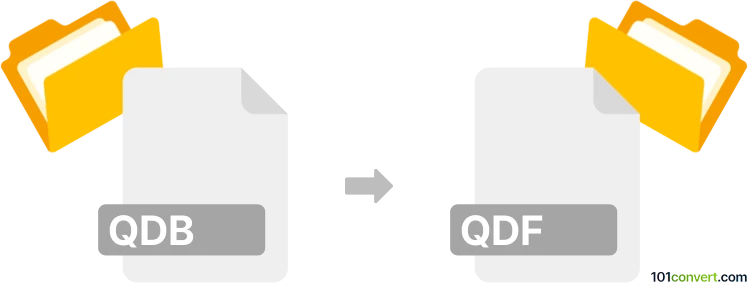
How to convert qdb to qdf file
- Other formats
- No ratings yet.
101convert.com assistant bot
1h
Understanding qdb and qdf file formats
QDB files are typically associated with Quicken Database files, used by older versions of the Quicken personal finance software to store financial data. These files contain account information, transactions, and other financial records. QDF files, on the other hand, are the primary data files used by newer versions of Quicken. The QDF format is more advanced, supporting enhanced features and improved data integrity.
Why convert qdb to qdf?
Converting a QDB file to a QDF file is essential for users who want to upgrade to a newer version of Quicken or ensure compatibility with current software features. The QDF format is the standard for recent Quicken releases, making it necessary to migrate older data for continued use and support.
How to convert qdb to qdf
There is no direct file converter for QDB to QDF due to the proprietary nature of Quicken's formats. The recommended method is to use Quicken itself, as it provides built-in tools for upgrading and converting old data files.
- Install the version of Quicken that supports QDB files (usually Quicken 98 or earlier).
- Open your QDB file in this version of Quicken.
- Use the software's upgrade or export feature to save the data in a format compatible with newer Quicken versions (such as QDF or an intermediate format like QIF).
- Install the latest version of Quicken.
- Import the upgraded file or intermediate file into the new Quicken, which will convert it to QDF.
Best software for qdb to qdf conversion
The best and most reliable software for this conversion is Quicken itself. No third-party tools are recommended due to the proprietary and sensitive nature of financial data. If you do not have access to the required Quicken versions, consider contacting Quicken support for assistance.
Summary
To convert QDB to QDF, use Quicken's built-in upgrade tools. Always back up your data before starting the conversion process to prevent data loss.
Note: This qdb to qdf conversion record is incomplete, must be verified, and may contain inaccuracies. Please vote below whether you found this information helpful or not.