Convert QDB to QIF
How to convert Quicken QDB files to QIF format for easy data migration between finance tools.
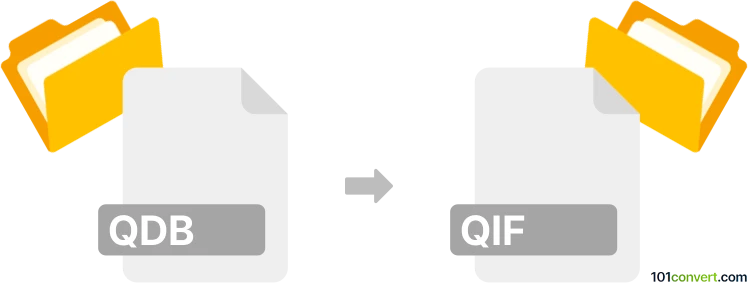
How to convert qdb to qif file
- Other formats
- No ratings yet.
101convert.com assistant bot
7h
Understanding the qdb and qif file formats
QDB files are database files used by Quicken, a popular personal finance software. These files store financial data, such as transactions, accounts, and categories, in a proprietary format. QIF (Quicken Interchange Format) files, on the other hand, are text-based files designed for importing and exporting financial data between different accounting and finance programs. QIF files are widely supported and are useful for transferring data between software platforms.
Why convert qdb to qif?
Converting a QDB file to QIF format allows you to migrate your financial data from Quicken to other finance management tools that support QIF import. This is especially helpful if you are switching software or need to share your data with an accountant or another application.
How to convert qdb to qif
Direct conversion from QDB to QIF is not always straightforward, as QDB is a proprietary format. However, you can use Quicken itself or third-party tools to perform the conversion:
- Using Quicken: If you have access to Quicken, open your QDB file, then use File → Export → QIF File to export your data in QIF format. Note that some newer versions of Quicken may have limited QIF export capabilities.
- Third-party converters: If you do not have Quicken, you can use specialized software such as QIF Master or MoneyThumb's 2QIF Converter. These tools can read Quicken database files and export them as QIF files. Always ensure the tool supports your specific QDB file version.
Recommended software for qdb to qif conversion
- Quicken (Windows/Mac): The most reliable method if you have the software and your QDB file is compatible.
- MoneyThumb 2QIF Converter (Windows/Mac): A robust third-party tool for converting various financial file formats, including QDB to QIF.
- QIF Master (Windows): Another dedicated converter for financial data migration.
Tips for successful conversion
- Always back up your original QDB file before attempting conversion.
- Check the compatibility of your QDB file with the chosen converter.
- After conversion, review the QIF file in a text editor or import it into your target software to verify data integrity.
Note: This qdb to qif conversion record is incomplete, must be verified, and may contain inaccuracies. Please vote below whether you found this information helpful or not.