Convert PZ3 to PZ2
How to convert Poser PZ3 scene files to PZ2 pose files using Poser software.
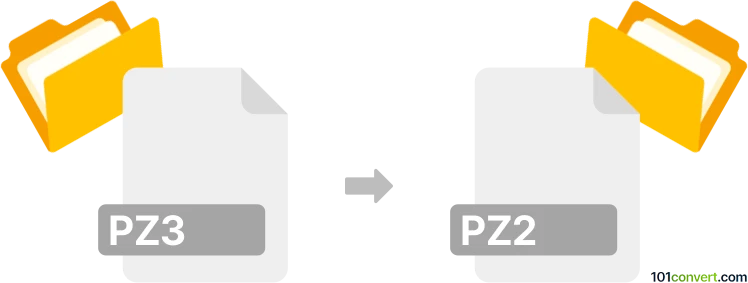
How to convert pz3 to pz2 file
- Other formats
- No ratings yet.
101convert.com assistant bot
50m
Understanding pz3 and pz2 file formats
PZ3 files are scene files used by Poser, a 3D rendering and animation software. These files store complete 3D scenes, including figures, props, lighting, camera settings, and animation data. PZ2 files, on the other hand, are Poser Pose files. They contain pose information for 3D models, such as body part positions, morphs, and sometimes material settings, but do not include the entire scene setup.
Why convert pz3 to pz2?
Converting a PZ3 file to a PZ2 file is useful when you want to extract and save only the pose data from a full scene. This allows you to apply the same pose to other figures or scenes without importing all scene elements.
How to convert pz3 to pz2
There is no direct one-click converter for PZ3 to PZ2 because the formats serve different purposes. However, you can manually extract pose data using Poser itself:
- Open your PZ3 scene in Poser.
- Select the figure whose pose you want to save.
- Go to File → Export → Pose or right-click the figure and choose Save As → Pose.
- Choose a location and save the pose as a PZ2 file.
This process saves only the pose information, creating a PZ2 file that can be applied to compatible figures in other scenes.
Best software for pz3 to pz2 conversion
The most reliable software for this conversion is Poser itself, as it natively supports both formats and ensures compatibility. Other third-party utilities or scripts may exist, but they often require manual editing and may not support all pose features.
Summary
To convert PZ3 to PZ2, use Poser to extract and save pose data from your scene. This method preserves pose accuracy and compatibility for future use.
Note: This pz3 to pz2 conversion record is incomplete, must be verified, and may contain inaccuracies. Please vote below whether you found this information helpful or not.