Convert PZ3 to OBJ
How to convert Poser PZ3 scene files to the universal OBJ 3D format for broader compatibility.
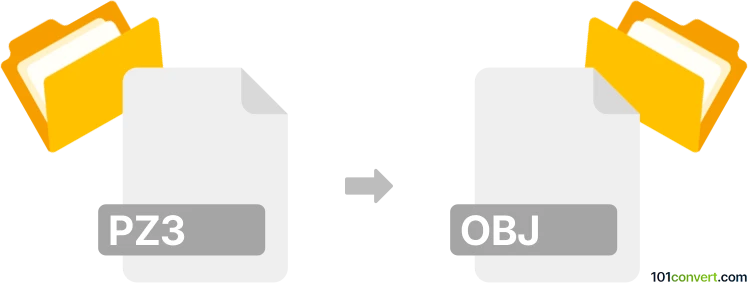
How to convert pz3 to obj file
- Other formats
- No ratings yet.
101convert.com assistant bot
3h
Understanding pz3 and obj file formats
PZ3 files are scene files used by Poser, a 3D rendering and animation software. These files store information about 3D scenes, including models, lighting, camera positions, and animation data. OBJ files, on the other hand, are a widely supported 3D geometry definition format developed by Wavefront Technologies. OBJ files contain 3D model data such as vertices, textures, and normals, making them ideal for transferring 3D models between different software applications.
Why convert pz3 to obj?
Converting a PZ3 file to OBJ format allows you to use your Poser-created 3D models in other 3D software, such as Blender, Maya, or 3ds Max. OBJ is a universal format, making it easier to share and edit 3D assets across different platforms.
How to convert pz3 to obj
The most reliable way to convert a PZ3 file to OBJ is by using Poser itself. Here’s how you can do it:
- Open your PZ3 file in Poser.
- Select the 3D model or scene elements you wish to export.
- Go to File → Export → Wavefront OBJ.
- Choose your export settings (such as scale, axis orientation, and whether to include textures).
- Click OK and select the destination folder for your OBJ file.
This process will generate an OBJ file and, if selected, accompanying MTL and texture files.
Best software for pz3 to obj conversion
Poser is the best and most direct software for converting PZ3 to OBJ, as it natively supports both formats. If you do not have access to Poser, you may try DAZ Studio, which can sometimes import Poser files and export them as OBJ, though compatibility may vary.
Tips for successful conversion
- Ensure all textures and external assets are properly linked before exporting.
- Check export settings to maintain correct scale and orientation.
- After conversion, open the OBJ file in your target 3D software to verify the model and textures.
Note: This pz3 to obj conversion record is incomplete, must be verified, and may contain inaccuracies. Please vote below whether you found this information helpful or not.