Convert PRT to XLS
How to export .prt files to MS Excel. Available prt to xls converters.
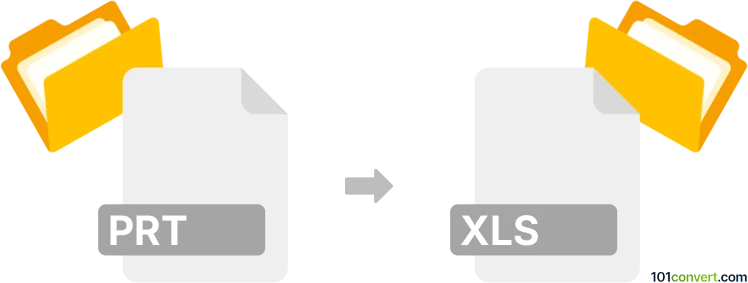
How to convert prt to xls file
- Documents
- No ratings yet.
prt to xls conversion is quite often used for some kind of reporting purposes, for example export of list of materials or parts used in a 3D model or component (sometimes .prt). Some CAD / 3D modeling tools seems to have this function by default, whilst some other may require a plugin to add this functionality.
101convert.com assistant bot
3mos
Understanding PRT and XLS file formats
The PRT file format is commonly associated with CAD (Computer-Aided Design) software, such as PTC Creo or NX, and is used to store 3D part models. These files contain detailed information about the geometry, structure, and design of a part, making them essential for engineers and designers in the manufacturing industry.
On the other hand, the XLS file format is a spreadsheet format created by Microsoft Excel. It is used to store data in tabular form, including numbers, text, and formulas. XLS files are widely used for data analysis, financial calculations, and record-keeping.
Why convert PRT to XLS?
Converting a PRT file to an XLS file can be useful when you need to extract specific data from a 3D model and analyze it in a spreadsheet format. This conversion allows for easier manipulation and presentation of data, making it accessible for reporting and decision-making processes.
Best software for PRT to XLS conversion
While there is no direct conversion tool specifically for PRT to XLS, you can use a combination of software to achieve this. Here are some recommended steps:
- PTC Creo or NX: Use the original CAD software to export the necessary data from the PRT file. Look for options like File → Export and choose a format that can be easily imported into Excel, such as CSV or TXT.
- Microsoft Excel: Once you have the data in a compatible format, open Excel and import the file using File → Open. You can then save the file as an XLS format using File → Save As and selecting XLS as the file type.
By following these steps, you can effectively convert PRT data into an XLS file for further analysis and reporting.
Suggested software and links: prt to xls converters
This record was last reviewed some time ago, so certain details or software may no longer be accurate.
Help us decide which updates to prioritize by clicking the button.