Convert PRT to EXCEL
How to convert prt to excel. Possible prt to excel converters.
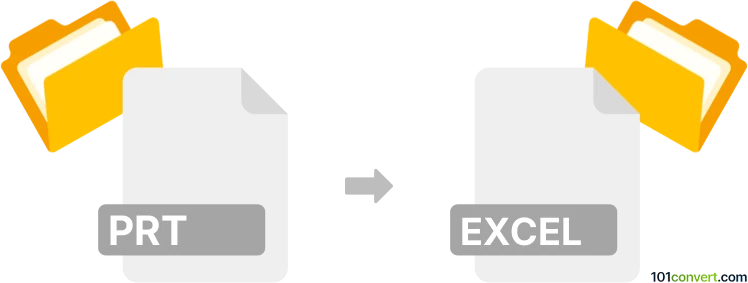
How to convert prt to excel file
- Documents
- No ratings yet.
Everything points to the fact that prt to excel conversion (export to .xls or .xlsx file) is often used for some kind of reporting purposes, for example export of list of materials or parts used in a 3D model or component (sometimes .prt). It is likely that at least some CAD / 3D modeling tools have this function by default, whist some other may require a plugin or add-on to offer this functionality.
101convert.com assistant bot
3mos
Understanding PRT and Excel file formats
The PRT file format is commonly associated with CAD (Computer-Aided Design) software, such as PTC Creo or Siemens NX. It is used to store 3D models and part data, including geometry, material properties, and other design information. On the other hand, Excel files are spreadsheet documents created by Microsoft Excel, typically used for organizing, analyzing, and storing data in tabular form. Excel files have the extension .xlsx or .xls.
Why convert PRT to Excel?
Converting a PRT file to an Excel file can be useful for extracting specific data from a 3D model, such as dimensions, material properties, or other metadata, and organizing it into a spreadsheet for analysis, reporting, or sharing with others who may not have access to CAD software.
Best software for PRT to Excel conversion
One of the best software options for converting PRT files to Excel is Autodesk Inventor. This software allows users to open PRT files and export relevant data to Excel. Here’s how you can do it:
- Open the PRT file in Autodesk Inventor.
- Navigate to the File menu.
- Select Export and then choose Export to Excel.
- Follow the prompts to save the data in an Excel format.
Another option is using PTC Creo, which also supports exporting data to Excel:
- Open the PRT file in PTC Creo.
- Go to the File menu.
- Select Save As and choose Save a Copy.
- Select the Excel format and save the file.
Conclusion
Converting PRT files to Excel can streamline the process of analyzing and sharing CAD data. Using software like Autodesk Inventor or PTC Creo ensures a smooth conversion process, allowing you to efficiently manage and utilize your design data.
This record was last reviewed some time ago, so certain details or software may no longer be accurate.
Help us decide which updates to prioritize by clicking the button.