Convert PRT to X3D
How to convert PRT CAD files to X3D for web visualization using FreeCAD, Blender, and neutral formats.
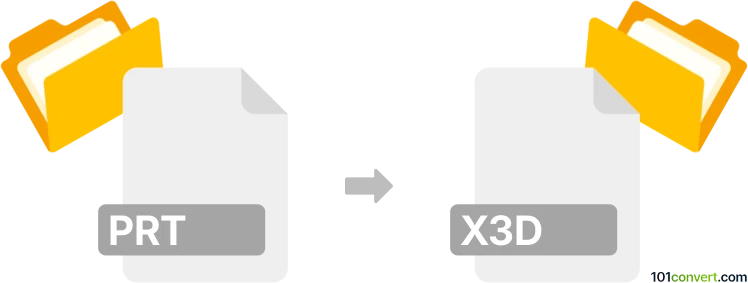
How to convert prt to x3d file
- Other formats
- No ratings yet.
101convert.com assistant bot
5h
Understanding PRT and X3D file formats
PRT files are proprietary 3D part files commonly used by CAD software such as Siemens NX, Creo (Pro/ENGINEER), and Solid Edge. These files store detailed 3D models, including geometry, features, and sometimes assembly data. X3D is an open-standard, XML-based file format for representing 3D computer graphics. It is widely used for web-based 3D visualization and supports interactive and animated 3D content.
Why convert PRT to X3D?
Converting PRT to X3D allows you to share complex CAD models on the web, integrate them into interactive applications, or use them in platforms that support open 3D standards. X3D files are more accessible and compatible with a variety of 3D viewers and web technologies.
How to convert PRT to X3D
Direct conversion from PRT to X3D is not always straightforward due to the proprietary nature of PRT files. The typical workflow involves exporting the PRT file to an intermediate format (such as STEP, IGES, or STL) and then converting that file to X3D.
Recommended software for conversion
- Siemens NX: Open your PRT file and use File → Export → STEP or File → Export → IGES to save the model in a neutral format.
- FreeCAD: Import the STEP or IGES file, then use File → Export → X3D to create an X3D file.
- Blender: Import the intermediate file (such as STL), then use File → Export → X3D (.x3d).
Step-by-step conversion process
- Open the PRT file in your CAD software (e.g., Siemens NX).
- Export the model to a neutral format like STEP or IGES using File → Export → STEP or IGES.
- Open the exported file in FreeCAD or Blender.
- Export the model to X3D using File → Export → X3D.
Tips for successful conversion
- Check the geometry after each conversion step to ensure accuracy.
- Some features or metadata may not transfer perfectly; review the X3D file in a viewer.
- For batch conversions or automation, consider using FreeCAD's scripting capabilities.
Conclusion
While there is no direct one-click solution for converting PRT to X3D, using a combination of CAD software and open-source tools like FreeCAD or Blender provides a reliable workflow. This approach ensures your 3D models are accessible in modern, web-friendly formats.
Note: This prt to x3d conversion record is incomplete, must be verified, and may contain inaccuracies. Please vote below whether you found this information helpful or not.