Convert PRT to NEU
How to convert PRT CAD files to NEU neutral files for simulation using ANSYS and other tools.
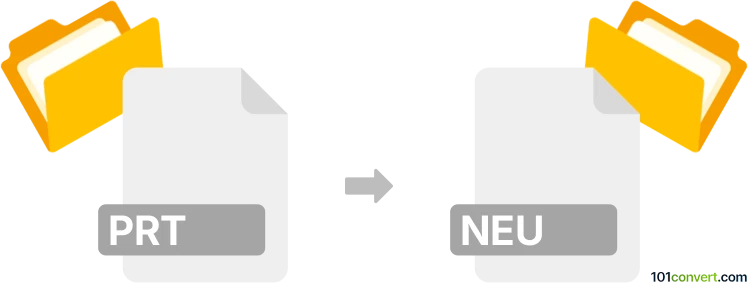
How to convert prt to neu file
- Other formats
- No ratings yet.
101convert.com assistant bot
4h
Understanding PRT and NEU file formats
PRT files are typically part files used by various CAD (Computer-Aided Design) software, such as Siemens NX, PTC Creo, or Solid Edge. These files store 3D models, assemblies, or part designs and are essential for engineering and manufacturing workflows.
NEU files are neutral files commonly used in engineering and simulation software, such as ANSYS. The NEU format is a text-based, neutral data exchange format that allows for the transfer of mesh and geometry data between different simulation and CAD tools.
Why convert PRT to NEU?
Converting a PRT file to a NEU file is often necessary when you need to perform finite element analysis (FEA) or other simulations in software that does not natively support the PRT format. The NEU format acts as a bridge, enabling interoperability between CAD and simulation environments.
How to convert PRT to NEU
Direct conversion from PRT to NEU is not always straightforward, as it depends on the specific CAD and simulation software you are using. The general workflow involves exporting the geometry from your CAD software in a format that your simulation tool can import, then saving or exporting it as a NEU file.
Recommended software for PRT to NEU conversion
- ANSYS Workbench: ANSYS supports importing various CAD formats and can export geometry or mesh data as NEU files. Import your PRT file (or a compatible format like STEP or IGES), then use File → Export → Neutral File (*.neu) to save your data.
- CAD Exchanger: This tool can convert between many CAD formats. First, convert your PRT file to a neutral format like IGES or STEP, then import it into ANSYS or another simulation tool to export as NEU.
- Siemens NX: If you are using Siemens NX, export your part as IGES or STEP via File → Export → IGES/STEP, then proceed with the import and NEU export in your simulation software.
Step-by-step conversion process
- Open your PRT file in your CAD software (e.g., Siemens NX, PTC Creo).
- Export the model as IGES or STEP using File → Export → IGES/STEP.
- Open the exported file in ANSYS Workbench or another simulation tool.
- Export the geometry or mesh as a NEU file using File → Export → Neutral File (*.neu).
Tips for successful conversion
- Ensure your CAD model is clean and free of errors before exporting.
- Check compatibility between your CAD and simulation software for supported export/import formats.
- Review the NEU file after export to confirm all geometry and mesh data transferred correctly.
Note: This prt to neu conversion record is incomplete, must be verified, and may contain inaccuracies. Please vote below whether you found this information helpful or not.