Convert PRT to MAX
How to convert PRT CAD files to MAX for 3ds Max, including best software and step-by-step workflow.
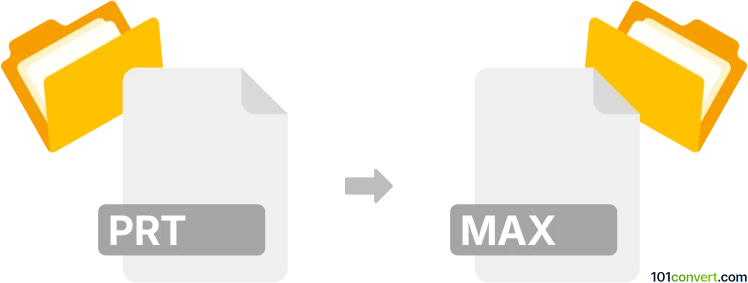
How to convert prt to max file
- Other formats
- No ratings yet.
101convert.com assistant bot
5h
Understanding PRT and MAX file formats
PRT files are typically associated with CAD (Computer-Aided Design) software, most notably PTC Creo and Siemens NX. These files store 3D part models, including geometry, features, and design parameters. On the other hand, MAX files are native to Autodesk 3ds Max, a leading 3D modeling, animation, and rendering software. MAX files contain 3D scenes, including models, textures, lighting, and animation data.
Why convert PRT to MAX?
Converting a PRT file to a MAX file is often necessary when you want to use engineering models from CAD software in 3D visualization, animation, or game development projects within 3ds Max. This conversion enables seamless integration of precise engineering designs into creative workflows.
How to convert PRT to MAX
Direct conversion from PRT to MAX is not natively supported by most software. The recommended workflow involves exporting the PRT file to an intermediate format that 3ds Max can import, such as STEP (.stp, .step), IGES (.igs, .iges), or OBJ. Here’s how you can do it:
- Export from CAD software: Open your PRT file in PTC Creo or Siemens NX. Use File → Export → STEP or File → Export → IGES to save the model in a compatible format.
- Import into 3ds Max: Launch Autodesk 3ds Max. Use File → Import and select the exported STEP, IGES, or OBJ file. Follow the import dialog to adjust settings as needed.
- Save as MAX: Once the model is imported and appears correctly, use File → Save As to save your project as a MAX file.
Best software for PRT to MAX conversion
- PTC Creo or Siemens NX (for exporting PRT files to neutral formats)
- Autodesk 3ds Max (for importing and saving as MAX)
- Autodesk FBX Converter (optional, for additional format support)
For batch conversions or more complex workflows, consider using Autodesk Inventor or Blender (with appropriate plugins), but manual checking is recommended to ensure geometry and materials are preserved.
Tips for successful conversion
- Check for missing geometry or textures after import.
- Optimize the model in 3ds Max for better performance.
- Retain a backup of the original PRT file in case re-export is needed.
Note: This prt to max conversion record is incomplete, must be verified, and may contain inaccuracies. Please vote below whether you found this information helpful or not.