Convert PRS to PPTX
How to convert Harvard Graphics PRS files to modern PPTX presentations using the best available methods.
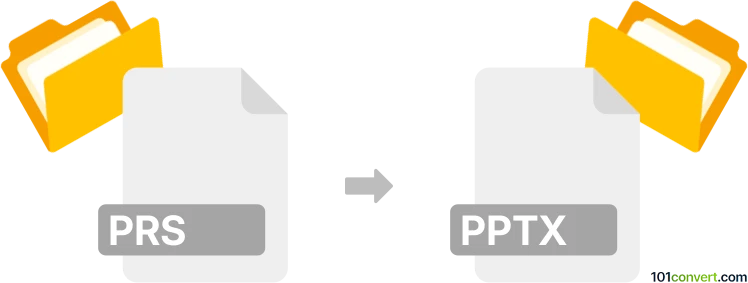
How to convert prs to pptx file
- Other formats
- No ratings yet.
101convert.com assistant bot
7h
Understanding PRS and PPTX file formats
PRS files are typically associated with Harvard Graphics Presentation software, an older presentation tool used primarily in the 1990s. These files contain slides, graphics, and text for business presentations. On the other hand, PPTX is the modern presentation file format used by Microsoft PowerPoint. It supports advanced multimedia, animations, and is widely compatible with current software.
Why convert PRS to PPTX?
Converting PRS to PPTX allows you to update and edit legacy presentations using modern tools like Microsoft PowerPoint, ensuring compatibility and access to enhanced features.
How to convert PRS to PPTX
Direct conversion from PRS to PPTX is challenging due to the age and rarity of PRS files. Here are the recommended steps:
- Open PRS file in Harvard Graphics (if available). If you do not have access to Harvard Graphics, try using a virtual machine with DOS or Windows 95/98 and install the software.
- Export slides as images or RTF: Use File → Export and choose image formats (like BMP or JPG) or RTF (Rich Text Format) if available.
- Import into PowerPoint: Open Microsoft PowerPoint, create a new presentation, and use Insert → Pictures or Insert → Object to add the exported content to your slides.
- Save as PPTX: Once your content is arranged, use File → Save As and select PPTX as the file type.
Best software or converter for PRS to PPTX
There is no direct, automated converter for PRS to PPTX due to the proprietary and outdated nature of PRS files. The best approach is to use Harvard Graphics (if available) for exporting, and Microsoft PowerPoint for importing and saving as PPTX. For users without Harvard Graphics, consider seeking help from data conversion specialists or online forums that may have access to legacy software.
Tips for successful conversion
- Preserve original PRS files before conversion.
- Check formatting and layout after importing into PowerPoint, as some elements may not transfer perfectly.
- Consider recreating complex slides manually in PowerPoint for best results.
Note: This prs to pptx conversion record is incomplete, must be verified, and may contain inaccuracies. Please vote below whether you found this information helpful or not.