Convert PRN to HTML
How to convert PRN printer files to HTML for easy web viewing and sharing using top software tools.
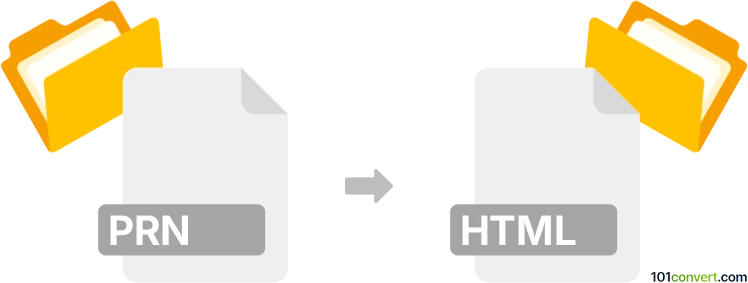
How to convert prn to html file
- Other formats
- No ratings yet.
101convert.com assistant bot
5h
Understanding PRN and HTML file formats
PRN files are printer output files that contain raw print data, often generated by selecting the 'Print to File' option in print dialogs. These files can include text, graphics, and printer control codes, and are typically intended for direct printing rather than viewing or editing.
HTML (HyperText Markup Language) files are standard web documents used to display content in web browsers. HTML files structure text, images, and other resources for online presentation and interaction.
Why convert PRN to HTML?
Converting a PRN file to HTML allows you to view and share the print output in any web browser, making it more accessible and easier to distribute or archive online.
How to convert PRN to HTML
Since PRN files can contain a mix of text and printer commands, the conversion process may vary depending on the PRN file's content. If your PRN file is primarily text-based, conversion is straightforward. For complex PRN files with graphics or special formatting, specialized tools are recommended.
Recommended software for PRN to HTML conversion
- Total PDF Converter: This versatile tool can convert PRN files to HTML. Simply open the software, select your PRN file, and choose HTML as the output format.
- CoolUtils Online Converter: An online service that supports PRN to HTML conversion without installation. Upload your PRN file, select HTML as the target format, and download the result.
- VeryPDF PRN to HTML Converter: A dedicated tool for converting PRN files to HTML, preserving layout and formatting as much as possible.
Step-by-step conversion using Total PDF Converter
- Install and launch Total PDF Converter.
- Open your PRN file in the program.
- Choose File → Export → HTML.
- Select your output folder and adjust any settings as needed.
- Click Start to begin the conversion.
Tips for successful conversion
- If your PRN file contains only text, you may be able to open it in a text editor and manually copy the content into an HTML template.
- For complex PRN files, always preview the HTML output to ensure formatting and graphics are preserved.
- Consider using batch conversion features if you have multiple PRN files to process.
Note: This prn to html conversion record is incomplete, must be verified, and may contain inaccuracies. Please vote below whether you found this information helpful or not.