Convert PRN to XPS
How to convert PRN printer files to XPS format for easier viewing and sharing on Windows devices.
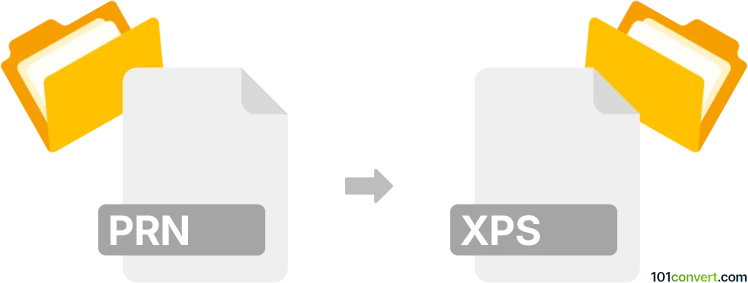
How to convert prn to xps file
- Other formats
- No ratings yet.
101convert.com assistant bot
4h
Understanding PRN and XPS file formats
PRN files are printer output files generated by printing documents to a file instead of a physical printer. They contain raw print data, often in a format specific to the printer model, such as PCL or PostScript. XPS (XML Paper Specification) is a fixed-layout document format developed by Microsoft, designed to preserve document fidelity and support advanced printing features. XPS files are similar to PDF and are widely used for document sharing and archiving on Windows platforms.
Why convert PRN to XPS?
Converting a PRN file to XPS allows for easier viewing, sharing, and printing of documents on different devices without requiring the original printer driver. XPS files are natively supported by Windows, making them more accessible and versatile for end users.
How to convert PRN to XPS
To convert a PRN file to XPS, you need to first interpret the print data and then reprint or export it to the XPS format. Here are the recommended steps:
- Open the PRN file: Use a compatible viewer or a virtual printer driver that can interpret the PRN file format (such as PCL or PostScript).
- Print to XPS: Once the PRN file is open, use the File → Print menu and select Microsoft XPS Document Writer as the printer.
- Save the XPS file: Choose the destination and filename for your new XPS file when prompted.
Best software for PRN to XPS conversion
- Microsoft XPS Document Writer: Built into Windows, this virtual printer allows you to "print" any document to XPS format. Open your PRN file with a compatible viewer (such as GSView for PostScript PRN files or PCL Reader for PCL PRN files), then use File → Print and select Microsoft XPS Document Writer.
- Online converters: Some online services can convert PRN files to XPS, but ensure your file does not contain sensitive information before uploading.
- Universal Document Converter: This commercial software can open PRN files and export them directly to XPS.
Tips for successful conversion
- Ensure you know the type of PRN file (PCL, PostScript, etc.) and use the appropriate viewer.
- If the PRN file does not open correctly, try converting it to PDF first, then to XPS.
- Always check the output XPS file for formatting or content issues after conversion.
Note: This prn to xps conversion record is incomplete, must be verified, and may contain inaccuracies. Please vote below whether you found this information helpful or not.