Convert PRINTCD2 to EC4
How to convert PRINTCD2 disc label files to EC4 format for use in Roxio Easy CD Creator.
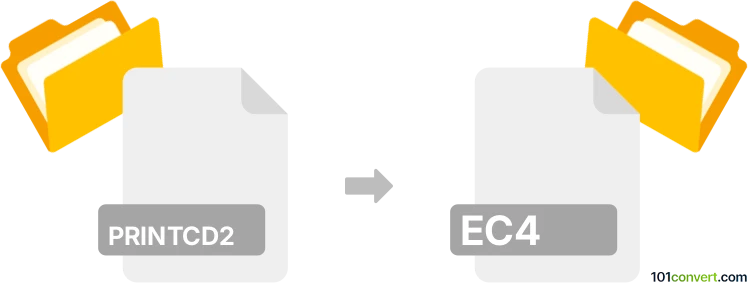
How to convert printcd2 to ec4 file
- Other formats
- No ratings yet.
101convert.com assistant bot
5h
Understanding PRINTCD2 and EC4 file formats
PRINTCD2 files are project files created by Epson's Print CD software, which is used for designing and printing labels directly onto printable CDs and DVDs. These files typically contain layout information, images, and text for disc label designs.
EC4 files are associated with Easy CD Creator, a disc authoring software by Roxio. EC4 files generally store project data for creating and burning CDs, including track lists, session information, and disc layout.
Why convert PRINTCD2 to EC4?
Converting a PRINTCD2 file to an EC4 file may be necessary if you want to use your disc label designs or project layouts from Epson Print CD in Roxio's Easy CD Creator environment. This allows for further editing, burning, or integration with other disc authoring features.
How to convert PRINTCD2 to EC4
There is no direct, automated converter for PRINTCD2 to EC4 due to the proprietary nature of both formats. However, you can follow these steps to transfer your design:
- Open your PRINTCD2 file in Epson Print CD.
- Export your design as a standard image file format, such as JPEG or PNG, using File → Export or File → Save As.
- Open Roxio Easy CD Creator and start a new disc label project.
- Import the exported image into your EC4 project using Insert → Picture or a similar menu option.
- Save your project in EC4 format.
This manual process ensures your design is preserved and can be used within the EC4 project environment.
Best software for the conversion
- Epson Print CD – for opening and exporting PRINTCD2 files.
- Roxio Easy CD Creator – for creating and editing EC4 projects.
- Image editors (such as GIMP or Photoshop) – for any additional image adjustments before importing into EC4.
Summary
While there is no direct PRINTCD2 to EC4 converter, exporting your design as an image and importing it into Roxio Easy CD Creator is the most effective method. This approach maintains your label design and allows further editing within the EC4 format.
Note: This printcd2 to ec4 conversion record is incomplete, must be verified, and may contain inaccuracies. Please vote below whether you found this information helpful or not.