Convert PPZ to PDF
How to convert PPZ PowerPoint Packaged Presentations to PDF for easy sharing and viewing.
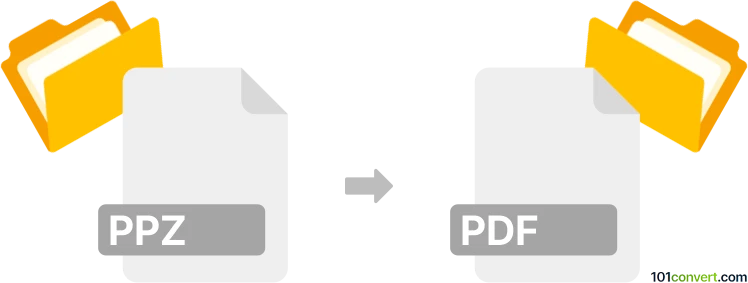
How to convert ppz to pdf file
- Other formats
- No ratings yet.
101convert.com assistant bot
9h
Understanding PPZ and PDF file formats
PPZ files are associated with PowerPoint Packaged Presentations, a format used by older versions of Microsoft PowerPoint (primarily PowerPoint 95 and 97). These files bundle a presentation and its linked files for portability. PDF (Portable Document Format) is a widely used file format developed by Adobe, designed for reliable document exchange and consistent viewing across platforms.
Why convert PPZ to PDF?
Converting a PPZ file to PDF allows for easier sharing, printing, and viewing of presentations without requiring PowerPoint. PDF files preserve the layout and content, ensuring your presentation looks the same on any device.
How to convert PPZ to PDF
Since PPZ is an outdated format, you first need to extract the PowerPoint presentation (usually a PPT file) from the PPZ archive. Then, you can convert the PPT to PDF. Here’s how:
- Extract the PPT file from the PPZ archive:
- Rename the .ppz file extension to .zip.
- Use a file archiver (like WinRAR or 7-Zip) to extract the contents.
- Locate the .ppt file inside the extracted folder.
- Convert PPT to PDF:
- Open the .ppt file in Microsoft PowerPoint.
- Go to File → Export → Create PDF/XPS Document and save as PDF.
Best software for PPZ to PDF conversion
The most reliable method is using Microsoft PowerPoint (2010 or later) for opening and exporting the presentation. If you do not have PowerPoint, consider using LibreOffice Impress (free and open-source), which can open many older PowerPoint files and export to PDF via File → Export As → Export as PDF.
Online converters
There are few online converters that support PPZ directly due to its age. If you have extracted the PPT file, you can use online services like Smallpdf or ILovePDF to convert PPT to PDF easily.
Summary
To convert a PPZ file to PDF, extract the PPT file from the PPZ archive and use PowerPoint or LibreOffice to export it as a PDF. This ensures your presentation is accessible and shareable across all platforms.
Note: This ppz to pdf conversion record is incomplete, must be verified, and may contain inaccuracies. Please vote below whether you found this information helpful or not.