Convert PPTX to VSDX
How to convert PPTX presentations to VSDX Visio diagrams using Visio or online tools.
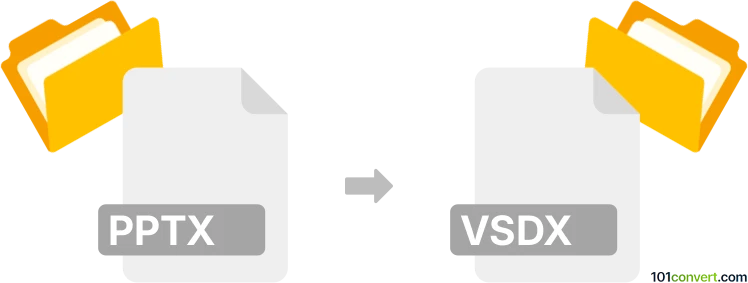
How to convert pptx to vsdx file
- Other formats
- No ratings yet.
101convert.com assistant bot
1h
Understanding pptx and vsdx file formats
PPTX is the file extension for Microsoft PowerPoint presentations, widely used for creating slideshows with text, images, animations, and multimedia. VSDX is the file format for Microsoft Visio diagrams, used for creating flowcharts, organizational charts, and other types of vector-based diagrams. While both are Microsoft Office formats, they serve different purposes: PPTX for presentations and VSDX for diagramming.
Why convert pptx to vsdx?
Converting a PPTX file to VSDX is useful when you want to transform presentation slides into editable diagrams. This is especially helpful for repurposing flowcharts, process diagrams, or organizational charts originally created in PowerPoint for further editing in Visio.
How to convert pptx to vsdx
There is no direct, built-in method in Microsoft Office to convert PPTX files to VSDX format. However, you can use a combination of export and import features, or rely on third-party tools:
- Manual method using Microsoft Visio:
- Open your PPTX file in Microsoft PowerPoint.
- Select the shapes or diagrams you want to convert.
- Copy the selected objects (Ctrl+C).
- Open Microsoft Visio and create a new diagram.
- Paste the copied objects into Visio (Ctrl+V).
- Adjust the formatting as needed, then save the file as File → Save As → VSDX.
- Using third-party converters:
- Lucidchart: Import your PPTX file and export as VSDX after editing.
- OnlineConvertFree: Upload your PPTX and convert to VSDX online, though formatting may be limited.
Best software for pptx to vsdx conversion
Microsoft Visio is the most reliable tool for this conversion, especially when you need to preserve diagram structure and editability. For more automated or batch conversions, Lucidchart offers a user-friendly online platform with support for both formats.
Tips for successful conversion
- Ensure diagrams in PowerPoint are grouped and use vector shapes for best results.
- Review and adjust formatting after pasting into Visio, as some elements may not transfer perfectly.
- Always save a backup of your original files before conversion.
Note: This pptx to vsdx conversion record is incomplete, must be verified, and may contain inaccuracies. Please vote below whether you found this information helpful or not.