Convert PPTX to PPSM
How to convert PPTX presentations to PPSM files for macro-enabled slideshow mode.
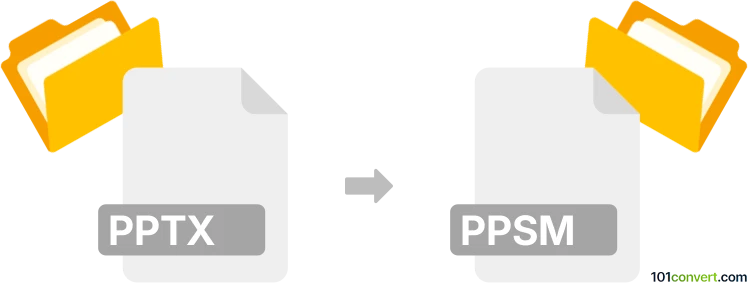
How to convert pptx to ppsm file
- Other formats
- No ratings yet.
101convert.com assistant bot
50m
Understanding pptx and ppsm file formats
PPTX is the default file format for presentations created with Microsoft PowerPoint (2007 and later). It is based on the Office Open XML standard and stores slides, images, text, animations, and multimedia content. PPSM is a PowerPoint Show file with embedded macros. When opened, a PPSM file launches directly into slideshow mode and supports automation via macros, making it ideal for interactive or automated presentations.
Why convert pptx to ppsm?
Converting a PPTX file to PPSM is useful when you want your presentation to open directly in slideshow mode and include macro functionality. This is especially helpful for kiosks, automated presentations, or when distributing interactive content that requires macros.
How to convert pptx to ppsm
The most reliable way to convert a PPTX file to PPSM is by using Microsoft PowerPoint. Here’s how you can do it:
- Open your PPTX file in Microsoft PowerPoint.
- Go to File → Save As.
- Choose the location where you want to save the file.
- In the Save as type dropdown menu, select PowerPoint Macro-Enabled Show (*.ppsm).
- Click Save.
This process preserves all your slides, animations, and macros, ensuring the presentation opens in slideshow mode.
Best software for pptx to ppsm conversion
- Microsoft PowerPoint (Windows & Mac): The most accurate and feature-complete tool for this conversion.
- LibreOffice Impress: Can open PPTX files and export to PPSM, but macro compatibility may be limited.
- Online converters: Some online services (e.g., Zamzar, OnlineConvert) offer PPTX to PPSM conversion, but may not support macros fully or could compromise file security.
Tips for successful conversion
- Ensure your macros are enabled and working before saving as PPSM.
- Test the PPSM file after conversion to confirm it opens in slideshow mode and all macros function as expected.
- Always keep a backup of your original PPTX file.
Note: This pptx to ppsm conversion record is incomplete, must be verified, and may contain inaccuracies. Please vote below whether you found this information helpful or not.