Convert PPTX to KEY-TEF
How to convert PPTX presentations to Keynote template files (KEY-TEF) using Apple Keynote.
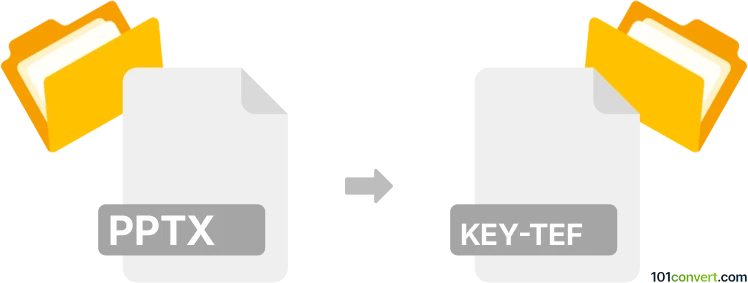
How to convert pptx to key-tef file
- Other formats
- No ratings yet.
101convert.com assistant bot
1h
Understanding pptx and key-tef file formats
PPTX is the default file format for presentations created with Microsoft PowerPoint, part of the Microsoft Office suite. It stores slides, text, images, animations, and multimedia content in an XML-based format. KEY-TEF is a less common file extension associated with Apple Keynote, typically used for template or theme files within the Keynote application. While Keynote's standard format is .key, some template files may use the .key-tef extension.
How to convert pptx to key-tef
Direct conversion from PPTX to KEY-TEF is not natively supported by most software, as KEY-TEF is a specialized Keynote template format. However, you can convert a PowerPoint presentation to a Keynote-compatible format and then save it as a template in Keynote, which may use the .key-tef extension.
Step-by-step conversion process
- Open Apple Keynote on your Mac.
- Go to File → Open and select your .pptx file. Keynote will import the presentation.
- Review the imported slides for formatting issues and make necessary adjustments.
- To save as a template, go to File → Save Theme... or File → Export To → Keynote Theme (depending on your Keynote version).
- Keynote will save the template, which may use the .key-tef extension in certain cases.
Recommended software for pptx to key-tef conversion
The best and most reliable software for this conversion is Apple Keynote, as it natively supports both PPTX import and KEY-TEF template export. No third-party converter offers direct PPTX to KEY-TEF conversion due to the proprietary nature of the KEY-TEF format.
Tips for a successful conversion
- Check all slides after import for formatting or compatibility issues.
- Use the latest version of Keynote for best results.
- Remember that animations and transitions may not always convert perfectly.
Note: This pptx to key-tef conversion record is incomplete, must be verified, and may contain inaccuracies. Please vote below whether you found this information helpful or not.