Convert PPT to MP3
How to convert PowerPoint (PPT) presentations to MP3 audio files using top software and online tools.
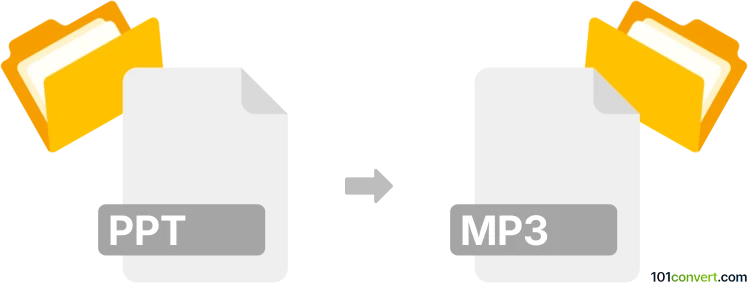
How to convert ppt to mp3 file
- Other formats
- No ratings yet.
101convert.com assistant bot
12h
Understanding ppt and mp3 file formats
PPT is the file extension for Microsoft PowerPoint presentations, which contain slides with text, images, animations, and sometimes embedded audio or video. MP3 is a popular audio file format known for its efficient compression and compatibility with most media players and devices.
Why convert ppt to mp3?
Converting a PPT file to MP3 allows you to create an audio version of your presentation. This is useful for making podcasts, audio guides, or accessible content for visually impaired users.
How to convert ppt to mp3
Since PowerPoint presentations are visual, the conversion process involves recording the narration or exporting the audio content. Here are the steps using the best available software:
Using Microsoft PowerPoint and Audacity
- Open your presentation in Microsoft PowerPoint.
- Go to Slide Show → Record Slide Show to record your narration for each slide.
- After recording, go to File → Export → Create a Video and save your presentation as a video file (e.g., MP4).
- Open the video file in Audacity (a free audio editor).
- In Audacity, import the video and export the audio as an MP3 file using File → Export → Export as MP3.
Online converters
Alternatively, you can use online services like Online-Convert or Zamzar to convert PPT files to MP3. These tools typically extract any embedded audio or narration from your presentation and save it as an MP3 file.
Best software for ppt to mp3 conversion
- Microsoft PowerPoint (for recording narration and exporting video)
- Audacity (for extracting and exporting audio as MP3)
- Online-Convert (for quick online conversion)
Tips for best results
- Ensure your narration is clear and recorded in a quiet environment.
- Review your slides and narration before exporting.
- Use Audacity to trim or enhance the audio before saving as MP3.
Note: This ppt to mp3 conversion record is incomplete, must be verified, and may contain inaccuracies. Please vote below whether you found this information helpful or not.