Convert PPG to PPTX
How to convert PPG presentation files to PPTX for better compatibility and editing options.
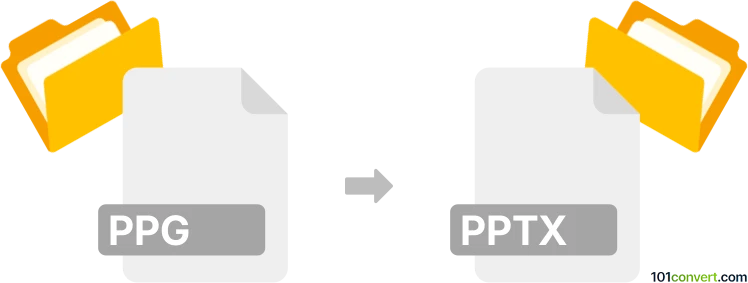
How to convert ppg to pptx file
- Other formats
- No ratings yet.
101convert.com assistant bot
2h
Understanding the ppg and pptx file formats
PPG files are typically associated with PowerPoint Presentation Group files, which are used by older or specialized versions of Microsoft PowerPoint or third-party presentation software. These files may contain slides, images, and formatting data similar to standard PowerPoint files but are not as widely supported as modern formats.
PPTX is the current standard file format for Microsoft PowerPoint presentations. Introduced with PowerPoint 2007, PPTX files use the Office Open XML standard, offering better compatibility, smaller file sizes, and improved data recovery compared to older formats.
Why convert ppg to pptx?
Converting PPG files to PPTX ensures better compatibility with modern software, easier sharing, and access to the latest PowerPoint features. PPTX files are supported by Microsoft PowerPoint, Google Slides, LibreOffice Impress, and many other presentation tools.
How to convert ppg to pptx
Since PPG is a less common format, direct conversion tools are rare. The best approach is to use the original software that created the PPG file, such as an older version of PowerPoint or a third-party tool, to open the file and then export or save it as a PPTX.
Recommended software for conversion
- Microsoft PowerPoint (if it supports PPG): Open the PPG file, then use File → Save As and select PPTX as the output format.
- SoftMaker Presentations: This alternative office suite sometimes supports legacy formats. Open the PPG file and use File → Save As to export to PPTX.
- Online-Convert.com: If you can export your PPG file to PPT or another common format, use this online converter to change it to PPTX.
Step-by-step conversion process
- Open the PPG file in the original or compatible software.
- Go to File → Save As or File → Export.
- Select PPTX as the output format.
- Save the new file and verify its contents in Microsoft PowerPoint or another compatible viewer.
Troubleshooting tips
- If you cannot open the PPG file, try to find the software that created it or contact the file's author.
- If conversion is not possible, consider exporting slides as images and recreating the presentation in PowerPoint.
Note: This ppg to pptx conversion record is incomplete, must be verified, and may contain inaccuracies. Please vote below whether you found this information helpful or not.