Convert PPF to JPEG
How to convert PPF image files to JPEG format using XnView Classic for better compatibility.
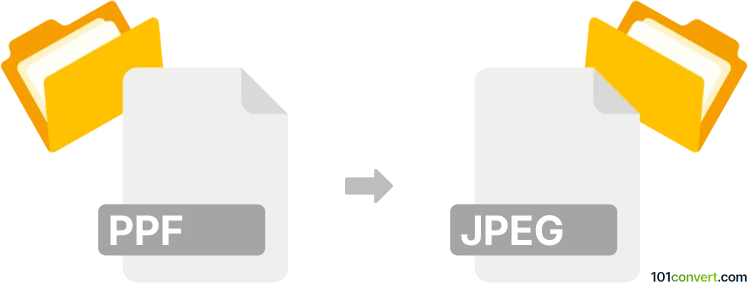
How to convert ppf to jpeg file
- Other formats
- No ratings yet.
101convert.com assistant bot
5h
Understanding ppf and jpeg file formats
PPF (Picture Publisher File) is a proprietary raster image format associated with Micrografx Picture Publisher, a graphics editing software popular in the 1990s. PPF files can contain bitmap images, layers, and effects specific to the software. JPEG (Joint Photographic Experts Group) is a widely used compressed image format known for its balance of quality and file size, making it ideal for web and digital photography.
Why convert ppf to jpeg?
Converting PPF files to JPEG allows for easier sharing, viewing, and compatibility with modern devices and software. JPEG files are universally supported, while PPF files require legacy software that may not run on current operating systems.
How to convert ppf to jpeg
Since PPF is a rare and outdated format, direct conversion tools are limited. The best approach is to use XnView, a versatile image viewer and converter that supports a wide range of formats, including PPF.
- Download and install XnView Classic from the official website.
- Open XnView and go to File → Open to select your PPF file.
- Once the image is loaded, click File → Save As.
- In the dialog, choose JPEG as the output format and set your desired quality settings.
- Click Save to complete the conversion.
Alternative methods
If you have access to an old version of Micrografx Picture Publisher, you can open the PPF file and use File → Export or File → Save As to save it as a JPEG. However, this method requires legacy software and may not be practical for most users.
Best software for ppf to jpeg conversion
- XnView Classic – Free for personal use, supports PPF and batch conversion to JPEG.
- IrfanView – May support PPF with additional plugins, but XnView is generally more reliable for this format.
For most users, XnView Classic is the recommended solution due to its ease of use and broad format support.
Note: This ppf to jpeg conversion record is incomplete, must be verified, and may contain inaccuracies. Please vote below whether you found this information helpful or not.