Convert PPAM to PPTX
Learn about PPAM and PPTX formats, and how to use PowerPoint add-ins with your presentations.
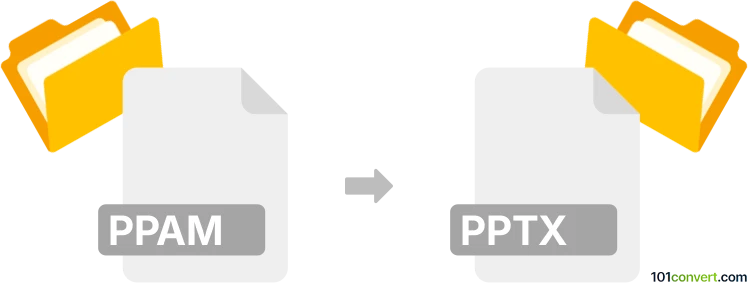
How to convert ppam to pptx file
- Other formats
- No ratings yet.
101convert.com assistant bot
3h
Understanding the ppam and pptx file formats
PPAM is a PowerPoint Add-in file format used to package custom macros, tools, or features that extend Microsoft PowerPoint's functionality. These files are not presentations themselves, but rather add-ons that enhance PowerPoint's capabilities.
PPTX is the standard PowerPoint Presentation file format, used for creating, editing, and sharing slide-based presentations. It contains slides, text, images, animations, and other multimedia elements.
Can you convert ppam to pptx?
Direct conversion from PPAM to PPTX is not possible because they serve fundamentally different purposes. A PPAM file contains code and macros, while a PPTX file contains presentation content. However, if your goal is to use the features or macros from a PPAM add-in within a PPTX presentation, you need to install the add-in and then create or edit a PPTX file using the tools provided by the add-in.
How to use a ppam add-in with pptx presentations
- Open Microsoft PowerPoint.
- Go to File → Options → Add-ins.
- At the bottom, select PowerPoint Add-ins and click Go....
- Click Add New... and browse to your PPAM file.
- Once installed, the add-in's features will be available for use in any PPTX presentation.
Best software for working with ppam and pptx files
The best and most reliable software for handling both PPAM and PPTX files is Microsoft PowerPoint (2010 or later). It allows you to install add-ins and create or edit presentations seamlessly.
Summary
While you cannot convert a PPAM file directly to PPTX, you can use the add-in's features within your presentations by installing it in PowerPoint. Always use official Microsoft PowerPoint for the best compatibility and security.
Note: This ppam to pptx conversion record is incomplete, must be verified, and may contain inaccuracies. Please vote below whether you found this information helpful or not.