Convert PPD to HRM
How to convert ppd to hrm. Possible ppd to hrm converters.,
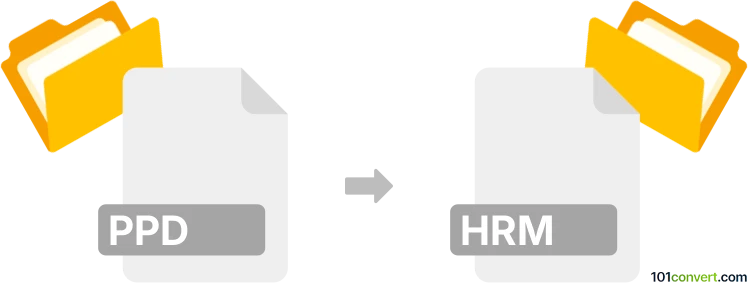
How to convert ppd to hrm file
- Other formats
- No ratings yet.
Both .ppd and .hrm files are from Polar ProTrainer exercise planer, but a conversion between them seems highly unlikely, but perhaps there is some reason for such export. Unfortunately, we have not been able to find any specifics about such conversion or export.
Simply put, it is impossible to convert PPD to HRM directly.
Thus, there is no so-called ppd to hrm converter or a free online .ppd to .hrm conversion tool.
101convert.com assistant bot
2mos
Understanding PPD and HRM file formats
PPD stands for PostScript Printer Description. It is a file format used to describe the features and capabilities of a PostScript printer. PPD files contain information about the printer's resolution, paper sizes, memory configuration, and other capabilities, allowing software to generate print jobs that are compatible with the printer's specifications.
HRM is a file format associated with heart rate monitor data. It is commonly used by fitness devices and applications to store heart rate information, including time-stamped heart rate data, exercise duration, and other related metrics. HRM files are essential for tracking and analyzing fitness activities.
Converting PPD to HRM
Converting a PPD file to an HRM file is not a typical or straightforward process, as these file formats serve entirely different purposes. PPD files are related to printing, while HRM files are related to fitness data. Therefore, a direct conversion is not feasible.
However, if you need to extract specific data from a PPD file and incorporate it into an HRM file, you would need to manually interpret the data and input it into an HRM-compatible format or software.
Best software for handling PPD and HRM files
For managing and editing PPD files, you can use software like Adobe Acrobat or Ghostscript. These tools allow you to view and modify PPD files as needed.
For HRM files, applications like Garmin Connect or Polar Flow are excellent choices. These platforms allow you to upload, view, and analyze HRM data effectively.
Steps to manually incorporate PPD data into HRM format
If you need to manually incorporate data from a PPD file into an HRM file, follow these steps:
- Open the PPD file using a text editor to view its contents.
- Identify the specific data you need to extract.
- Open an HRM file using a compatible application.
- Manually input the extracted data into the HRM file, ensuring it aligns with the HRM format specifications.
- Save the HRM file and verify the data integration.
This record was last reviewed some time ago, so certain details or software may no longer be accurate.
Help us decide which updates to prioritize by clicking the button.
Browse file conversions by category
- 3D modeling (782)
- Accounting and taxes (127)
- Archives (346)
- Audio (872)
- Audio to text (42)
- CAD formats (496)
- Computer games (58)
- Contacts and address books (132)
- Databases (259)
- Disk images (266)
- Documents (1681)
- Ebooks (234)
- Fonts (52)
- GPS navigation, maps, GIS (100)
- Graphics (1480)
- Graphics embroidery (299)
- Internet (117)
- Mind maps and flowcharts (80)
- Mobile platforms (451)
- Music composition (212)
- Other formats (13495)
- Programming (56)
- Text files (74)
- Video (1450)
- Video subtitles (70)
- Virtualization (58)
- Web design (17)