Convert PPAM to JPEG
How to export PowerPoint content generated by PPAM add-ins to JPEG image format.
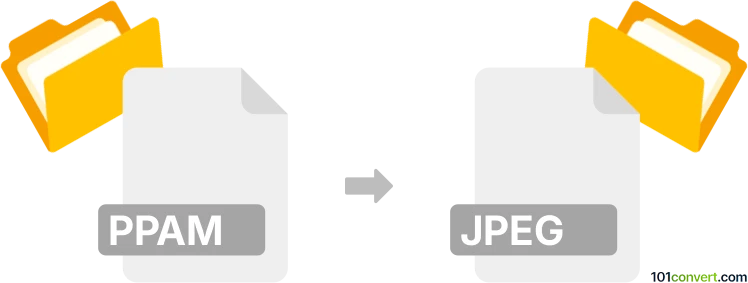
How to convert ppam to jpeg file
- Other formats
- No ratings yet.
Simply put, it is impossible to convert PPAM to JPEG directly.
Thus, there is no so-called ppam to jpeg converter or a free online .ppam to .jpeg conversion tool.
101convert.com assistant bot
10h
Understanding ppam and jpeg file formats
PPAM is a PowerPoint Add-in file format used by Microsoft PowerPoint. It contains macros, custom commands, and additional features that extend PowerPoint's functionality. PPAM files are not image files; they are executable add-ins for PowerPoint presentations.
JPEG (Joint Photographic Experts Group) is a widely used image file format known for its lossy compression, making it ideal for photographs and web images.
Can you convert ppam to jpeg?
Direct conversion from PPAM to JPEG is not possible because PPAM files are not images but add-ins. However, if your goal is to capture a screenshot or export a slide or content generated by a PPAM add-in as a JPEG image, you must first use the add-in within PowerPoint to generate the desired slide or content, then export that slide as a JPEG.
How to export PowerPoint slides to jpeg
- Open your presentation in Microsoft PowerPoint and use the PPAM add-in to generate the content you want to export.
- Go to File → Export.
- Select Change File Type and choose JPEG File Interchange Format (*.jpg).
- Click Save As and select the location to save your JPEG file.
- Choose whether to export All Slides or Just This One as JPEG images.
Best software for the process
The best software for this process is Microsoft PowerPoint itself, as it natively supports PPAM add-ins and can export slides to JPEG format. No third-party converter can directly convert PPAM to JPEG, as PPAM is not an image file.
Summary
While you cannot directly convert a PPAM file to JPEG, you can use the add-in within PowerPoint to generate content and then export slides as JPEG images using PowerPoint's built-in export feature.
Note: This ppam to jpeg conversion record is incomplete, must be verified, and may contain inaccuracies. Please vote below whether you found this information helpful or not.