Convert POP to PDF
How to convert POP print output files to PDF for easy sharing and printing using top software tools.
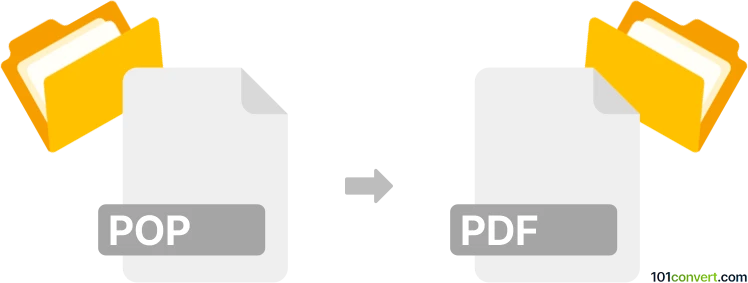
How to convert pop to pdf file
- Other formats
- No ratings yet.
101convert.com assistant bot
4h
Understanding POP and PDF file formats
POP files are typically associated with Post Office Protocol email files or, in some cases, proprietary print output files. However, in the context of file conversion, POP most commonly refers to PostScript Output Printer files, which are similar to PS or PCL files. These files contain instructions for printers and are often used for document archiving or sharing print-ready content.
PDF (Portable Document Format) is a widely used file format developed by Adobe for presenting documents in a manner independent of application software, hardware, and operating systems. PDF files preserve the formatting, fonts, and images of the original document, making them ideal for sharing and printing.
Why convert POP to PDF?
Converting a POP file to PDF allows for easier sharing, viewing, and printing across different platforms. PDF files are universally supported and can be opened on almost any device without the need for specialized software or printer drivers.
How to convert POP to PDF
Since POP files are often print output files, the best way to convert them to PDF is by using a virtual PDF printer or a dedicated file conversion tool. Here are the steps using a popular software:
- Adobe Acrobat Pro: Open the POP file (if supported) and use File → Save As → PDF.
- Universal Document Converter: Open the POP file in its native application, then select File → Print and choose Universal Document Converter as the printer. Set the output format to PDF.
- Online converters: Use a reputable online service such as Zamzar or Online2PDF. Upload your POP file and select PDF as the output format.
Recommended software for POP to PDF conversion
The most reliable method is to use Universal Document Converter or Adobe Acrobat Pro if your POP file can be opened directly. For quick conversions, Zamzar (zamzar.com) is a user-friendly online option.
Tips for successful conversion
- Ensure you have the correct application to open the POP file. If it is a print output file, use the software that generated it.
- If the POP file is not recognized, try renaming the extension to .ps and open it with a PostScript viewer or converter.
- Always check the resulting PDF for formatting accuracy after conversion.
Note: This pop to pdf conversion record is incomplete, must be verified, and may contain inaccuracies. Please vote below whether you found this information helpful or not.